Comprehensive Chatbase Review in 2025: Key Features, Pricing, and More
AI chatbots are made to help clients of any company get specific information, solve their issues, and have smooth,

AI chatbots are made to help clients of any company get specific information, solve their issues, and have smooth, supportive communication. Chatbots are everywhere. When you request a refund in an app or attempt to communicate with customer support through chat, you typically interact with chatbots. Creating these chatbots needs a good amount of tech knowledge, but having that knowledge is not necessary now with Chatbase. This Chatbase review will focus on how it reduces your stress from having tech knowledge and how it works.
Chatbase Review in 2025
Chatbase is an AI chatbot builder; with it, businesses or companies can create custom chatbots tailored to their specific requirements and data. It helps in improving the customer support experience. Now, here you don’t need the knowledge of programming or any technical skills; a few steps and you are done with creating your chatbot. This software can gather all offline and online data to create a perfect response for the customers and improve client engagement.
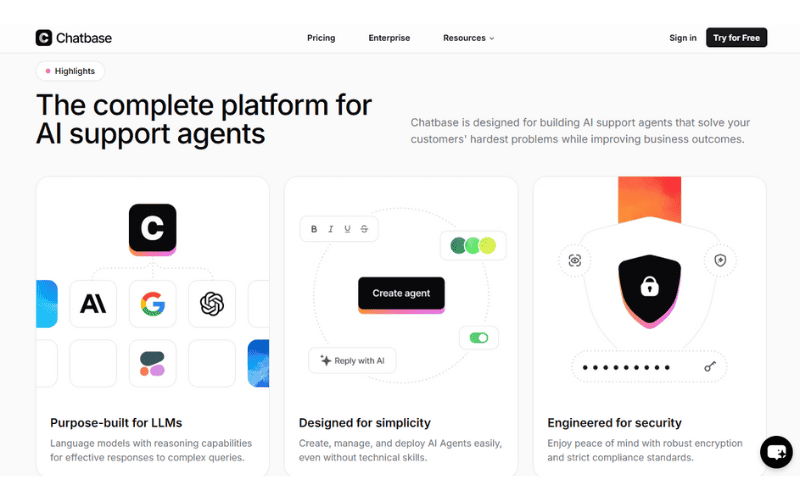
Key Features of Chatbase
Smooth chatbot training
You can train your chatbot based on any information and data you have. You can use PDFs, website addresses, blogs, specifically made content, or anything else. More information will help you in making a better chatbot with training. It’s a platform that doesn’t require any code to function, which makes the training effortless to handle.
Advanced analysis
Chatbase can inspect all your chatbot conversations to see users’ behaviour and overall performance. It will help in correcting if there are any issues and will tell which queries are common. Making improvements will become easy after the analysis. The analysis part helps in making the experience with chatbots preferable, and it will work like a remote employee who keeps an eye on each necessary thing and monitors everything.
Customisation available
Tailoring the chatbot’s personality is simple after the training is complete. You always have the option to change your brand perspective and voice according to your needs. These customisation features help in handling different scenarios by making just a few changes.
Blend with other platforms
Chatbase gives you the option of merging the benefits with other platforms, so you can easily choose where its use can be more beneficial. This feature makes Chatbase different from similar platforms and more useful. There are so many platforms that are used by companies for their customers, and combining them with chatbots easily is the main goal most of the time. There are many third-party apps with which Chatbase can easily be blended, like Google and Zapier.
Strict Privacy Policy:
The data and all your private information are fully secured. It’s a well-known legal tool that is fully certified for use. It always claims to protect each piece of information you enter there.
What are the prices of Chatbase?
| Plan | Prices per Month |
| Free | $0 |
| Hobby | $40 |
| Standard | $150 |
| Pro | $500 |
Benefits and disadvantages of Chatbase
Benefits:
No technical knowledge required
Using Chatbase does not require a background in a technical field. If someone has never heard about coding, using it is still very simple. To use it properly, you don’t even need to watch certain tutorials. To develop your chatbot, sign up and follow a few guidelines to create your chatbot.
Analyse the performance
Chatbase constantly works to enhance the customer experience. It will analyze your chatbot performance and what responses it’s getting from your customers. The bot will also suggest what necessary changes can be made in this. If there is any error, you can solve it instantly to increase customer satisfaction.
Several LLMs:
Many chatbots are limited to a few LLMs, but Chatbase comes with many options for its users. If someone’s work is related to sending particular messages in bulk, this can be a perfect choice for them. You get a chance to use the created chatbots on many other well-known platforms.
The Fastest Creation of Bots:
You can create your chatbot in under 10 minutes without using any coding or high-tech knowledge. The process of using it is easy; you just have to paste some necessary links and PDFs that you want to add.
Disadvantages
Lacks Human Touch
All the chats are going to happen between the user and a bot with zero human interaction. The bot’s creator can interfere with it, which can sometimes lead to frustration when the user gets one satisfactory answer every time, like a robot thing.
A limited number of characters
The tool only allowed 11 million characters to be loaded, which adds some restrictions. You can use only some limited characters in each chatbot, and if you want to add something important, then you have to remove another piece of unneeded information.
Plans are expensive for startups
The monthly plans of Chatbase can be a bit expensive for new startups or small businesses. The free feature of it also comes with a lot of restrictions, and the plan that includes all necessary features is around $500, which is quite expensive for many.
Limited marketing capabilities
Its features are helpful, but they are not so advanced that they will help the business in making its marketing capabilities better.
Way of using Chatbase?
- Create Account: Now, no matter if you are going with the free plan or the purchase one, the basic step is adding essential details and making an account by signing up. If you are creating an account for a company, fill in the details according to that, not your personal information.
- Upload Data: Chatbots need the right amount of information to function. Upload all the data you want to be there; it can be from PDFs or the website.
- Customization: After adding the data and creating your account, it’s time to do some customization. You already did the basic thing; now you need to design your chatbot according to your brand’s appearance and tone.
- Embed the bot: The chatbots are now ready to be managed with any other tool, so they can work multifunctionally. You can also set what work you want them to do or what message you want them to send on those specific platforms.
- Read More: Humata AI Review 2025: Features, Benefits, Pricing & User Feedback
- Read More: Secta AI Review: What It Is, How It Works, Key Features & Benefits (2025 Guide)

What are tabs for managing chatbots?
There are various tabs that you get in Chatbase to manage your chatbot work. Let’s see what the main ones are and what they do to help you:
- Activity: The tab where you will get all the notifications about your chatbot’s conversation with users.
- Analytics: It’s like one tab for analysing all your chatbot’s head activities on your different platforms.
- Contacts: Here are the contacts that you can save through the API.
- Playground: Here you can see how your chatbot talks with your clients and if it’s giving the exact response you want to give or not.
- Connect: This is one of the major tabs because here you can connect it with other platforms of yours, like WhatsApp or any other social media platform.
FAQs:
Is there any refund policy by Chatbase?
No, the policy strongly disagrees with the refund. They offer different plans with different features, and that means you choose wisely by seeing what’s better for you, and after that, changing it is not acceptable with Chatbase. You can stop using the services or cancel your subscription at any time, but you will not get any money in return for doing that.
How does Chatbase ensure the privacy of a user?
All data gets hosted on secure servers, and access to it is very limited. The tool is GDPR compliant, which means it something that follows strong rules when it comes to its users’ privacy.
What platforms can Chatbase offer to integrate with?
The list of platforms is long because it’s integrable with most of the legal platforms. Some of the main ones that get used mostly in Chatbase are WhatsApp, WordPress, Slack, and Messenger.
Chatbase is a must-try when you want something quick for your business that will handle customer support. It’s something where you don’t need to invest in high-technology gadgets. It is satisfactory for startups and small businesses that are still in the growing stage and don’t want to hire someone technical. In this Chatbase Review, we saw what capabilities it holds to give and what are a few disadvantages you can get with it, and how to use it by keeping the prices in mind.

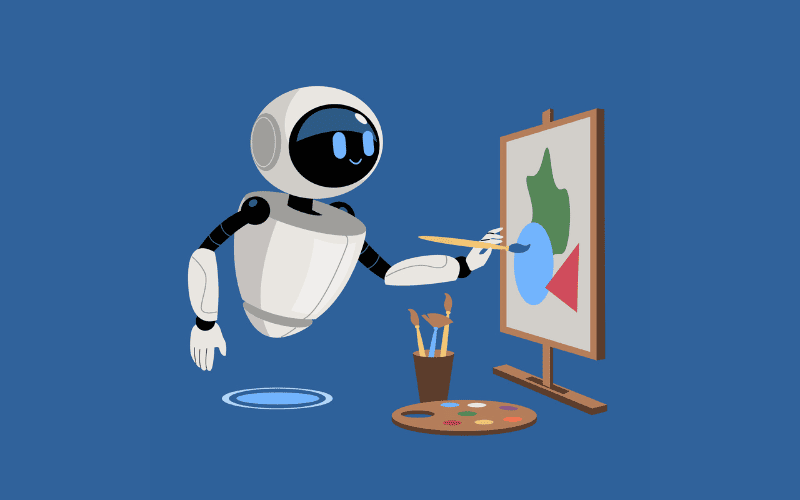
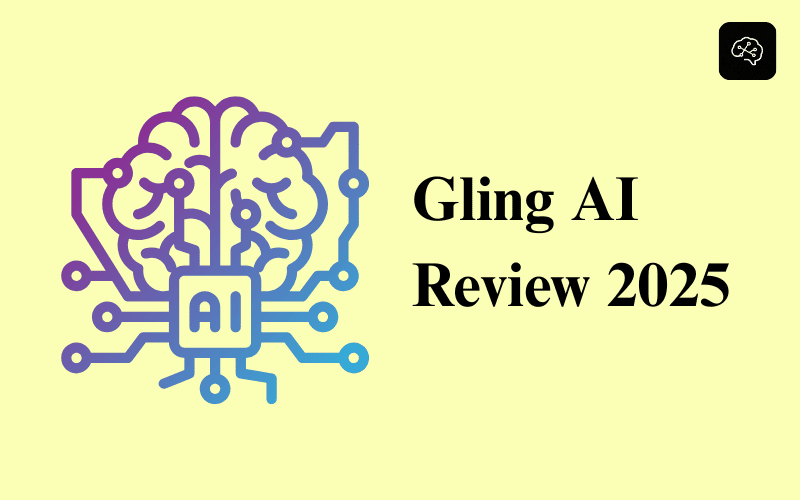

![Jamie AI Review 2025: Is This the Smartest AI Tool of the Year? [Honest Review]](https://ekagpt.com/wp-content/uploads/2025/05/Jamie-AI-Review-2025-1.png)