Canva AI Tools 2025: Key Features, Benefits, and How to Get Started
We all have faced the challenge of running out of ideas at some point in time. Technology is a
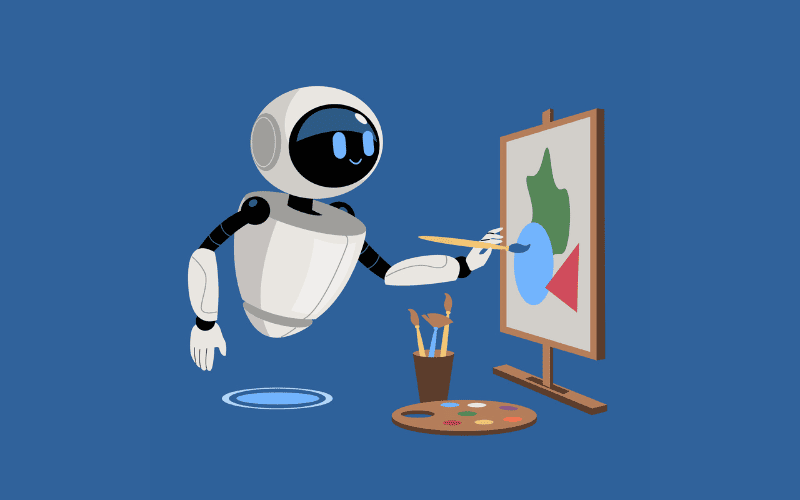
We all have faced the challenge of running out of ideas at some point in time. Technology is a crucial element of our lives nowadays. It has made our lives so much easier. AI and human creativity are a great combination. Together, they can create innovative art pieces and engaging social media posts for your page. Canva AI tools are one such tool to create visually appealing AI-generated images.
If you are an aspiring photo editor or a social media influencer, Canva AI tools are like your assistant. It listens to your prompts and commands and delivers a beautiful image. To know more about its benefits, features, and challenges, let’s read this article!!
How Does Canva AI Work?
Canva AI tools are a new tool that can create visually appealing images for you. It is a mixture of Natural Language Processing and image generation technologies. It can understand human texts and commands and generate an image according to them. If you ask Canva AI tools to generate an image on “International Women’s Day” with additional details regarding colour and gradient, it will create an image according to it.
Canva is an integration of Magic Write, Magic Design, and Magic Media. All three involve texts, layout, and image generation, respectively. All of these tools understand human commands and can generate images within seconds. This saves a lot of time and effort for human beings!
How to Access Canva AI Tools in 2025
Canva AI tools are very easy to use. It is a feature that is available in the Canva App. Once you open the app, you will notice Magic Write, Magic Design, or Text to Image features. These are the tools that can help you generate images according to the prompts you give. Canva AI will produce the required image within seconds effortlessly.
For Magic Write, open the document and start writing “/magic” to get your very own assistant. Canva AI tools are almost free. Most of its features are free to all users. However, a few premium features require you to spend some money, which is quite reasonable.
Key Features of Canva AI
Canva AI is a great tool to generate images for your social media page or company. It takes just a few seconds to create a visually appealing image according to the input that you give. One of the most important features of Canva AI tools is Magic Write. It is a writing assistant that helps in developing captions, blog posts, articles, etc., for your page. You can start it by typing “/magic” on the Canva app.
Another feature is the Text to Image feature of Canva AI tools. It can turn your texts into a very artistic and creative image. Magic Design helps you with templates, colour, gradient, and much more. Canva AI tools have the feature to remove the background as well. Now, you don’t have to worry about having a very niche and poor background on your photos. Canva AI can generate a new background according to your wishes.
- Read More: Free AI Tools for Lawyers in 2025 That Will Transform Your Legal Work
- Read More: 25 Best AI Tools for Students in 2025: Predictions for the Future
Benefits of Using Canva for AI Generation
Canva provides accessibility to all. It is not only restricted to professional designers or photographers. Canva AI tools can be used by anyone, including students, teachers, amateur designers, and small business owners. Most of its features are free to use. This enables students to access Canva without paying little or any money.
Another benefit of Canva is that it provides everything in one place. You don’t have to look for separate platforms for separate activities. Canva AI tools have everything from background removers to filter additions. It can even turn your texts into photos in a very creative way within seconds. It saves you a lot of time and effort.
Challenges of Using Canva for AI Creation
Canva AI comes with a lot of advantages and disadvantages. Using it can boost your productivity, but it can also make you lazy and lose your creative side. Using AI can make the image very generic and simple. This may not be the aim of your prompt or what you are looking for. Giving a prompt to AI can be challenging sometimes, as it may or may not fully understand human commands.
Another big challenge of Canva AI tools is the limited access for free users. Most of its features are free, but certain features require you to pay some money. These features are sometimes very crucial for the users. One such premium feature is changing the size of the image after editing. This cancels out the accessibility that Canva aims to provide. Students and other users may not be able to afford the premium features and hence, have to look for other applications.
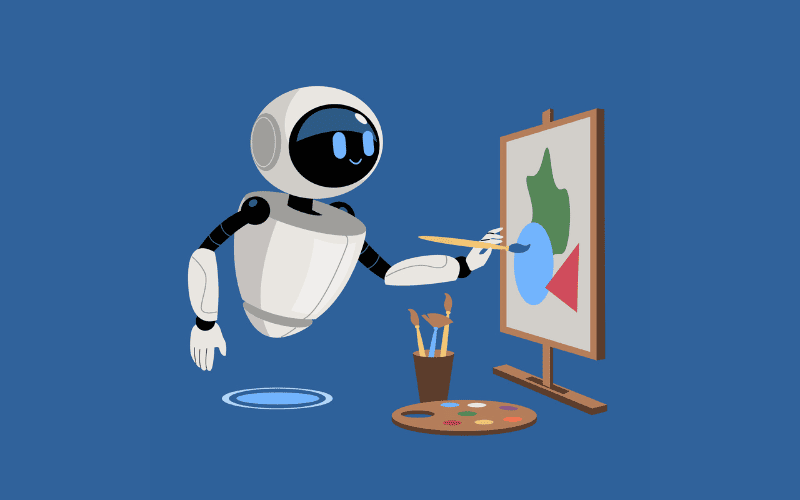
How to Use Canva AI Tools?
Canva AI tools are one of the easiest applications to use. The AI feature is available on the Canva app. It provides a great platform to explore your creativity and innovations. One important tool of Canva AI is the Magic Write tool. It is a writing assistant that gives you captions, content, and articles within seconds. The Text to Image tool is another important and interesting tool of Canva. It can generate images based on the prompts you have provided.
The Magic Design tool is used to generate templates based on your requirements. You have to upload the text or image and it will create different templates within seconds. Canva also has the ability to remove backgrounds and edit out objects. If you don’t want a particular object in the background, Canva AI tools can help you edit it out.
People also ask
What is Canva AI?
Canva AI is a feature available on the Canva app that makes it easier for you to edit and generate photos.
What are the benefits of using Canva AI tools?
Canva AI tools saves a lot of time and effort. It increases productivity because it does most of your editing and generating images. It is accessible to all because of the free features that it provides. It is an all-in-one app where you can edit, generate, and even remove backgrounds.
How can you access Canva AI?
Using Canva AI is very easy. You just need the Canva app on your phone or desktop. Once you log in to the app, go to the Canva AI section. There you will see features like Magic Write, Magic Design, and Text to Image.
What are the key features of Canva AI?
Canva AI has features like Magic Write, Magic Design, and Text to Image. The Magic Write feature helps you with captions and blog posts. The Magic Design feature can help you choose from multiple templates based on the text or image you upload.
Canva AI is now blooming and getting popular every day. It can be used to generate images within seconds. It can save a lot of your time and effort by creating and editing images according to your needs and desires. It can be used as your writing assistant to generate captions for your posts and give ideas for your content.
If you found this article on Canva AI helpful, make sure to check our blogs on our website. Till then, utilise your time to brainstorm ideas to create more creative images through AI!!!


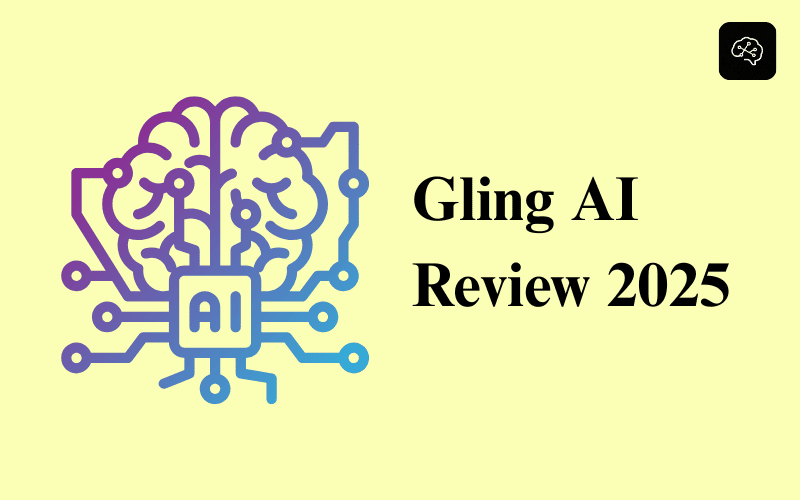

![Jamie AI Review 2025: Is This the Smartest AI Tool of the Year? [Honest Review]](https://ekagpt.com/wp-content/uploads/2025/05/Jamie-AI-Review-2025-1.png)