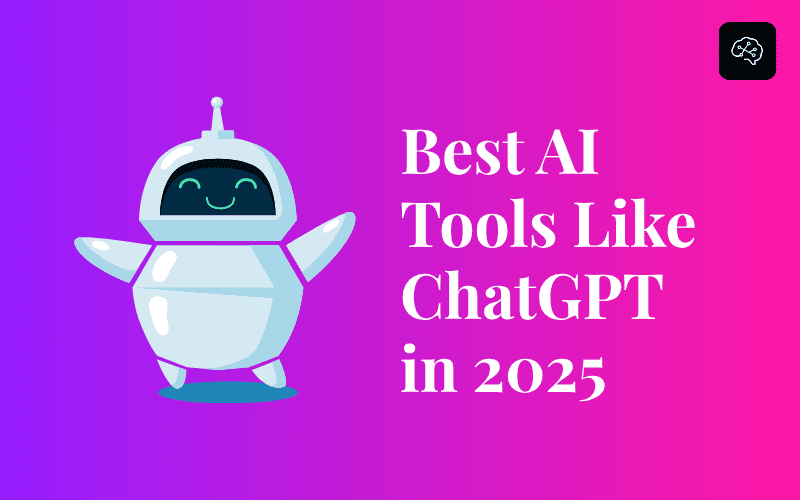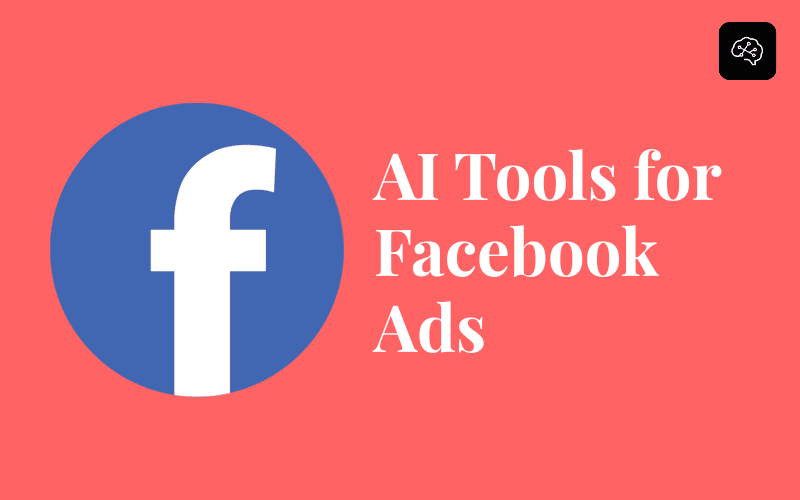Paperpal Review 2025: Your Own Smart Writing Assistant
We all have struggled with a lot of problems and limitations while writing an article, including grammar checks and
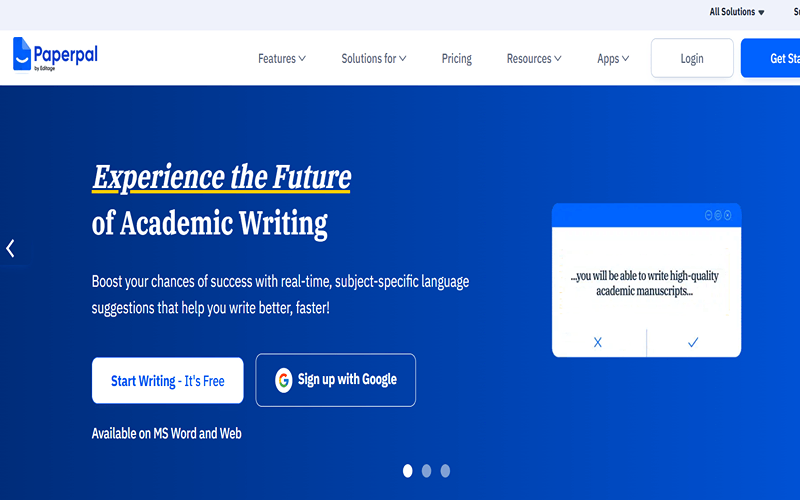
We all have struggled with a lot of problems and limitations while writing an article, including grammar checks and handling citations. But with the help of Paperpal AI, we don’t have to worry about this problem anymore. If you are wondering what it is and about the Paperpal review, you are at the right place. Paperpal is a smart AI writing assistant that helps you elevate your writing skills by checking your grammar and paraphrasing your articles.
Today, we shall be discussing the topic “Paperpal Review: Your Own Smart Writing Assistant.” In this article, we shall be covering the meaning, features, who should use it, pros and cons, and how it is different from Grammarly. With the help of this article on Paperpal review, you will get to know why it should be your next AI tool to try. So, let’s start this informative journey to know more about the Paperpal AI tool and how to use it to make your articles better.
What is Paperpal?
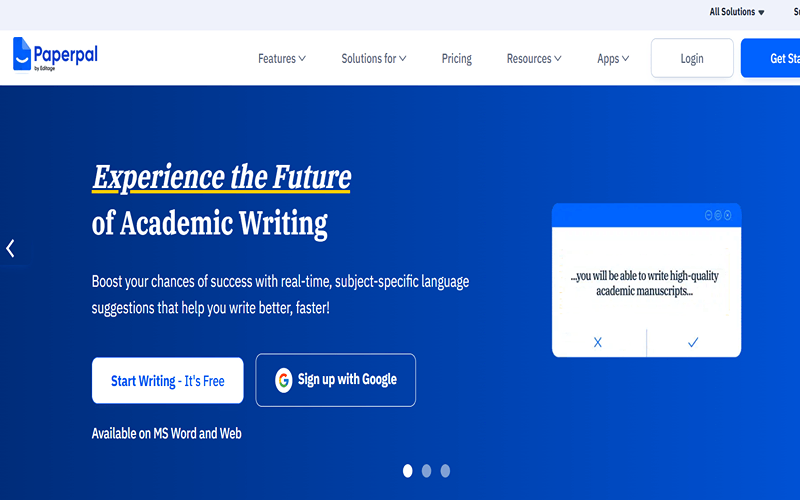
Paperpal is an AI writing tool that assists you while writing with many things like grammar check, paraphrasing, citations, and academic translations. It is trained by years of scholarly articles and also 20+ years of expertise in the field of science and technology. It is backed up by Cactus Communications and has received a lot of training over the years. It is hence very reliable to detect plagiarism, grammatical mistakes, and also to reduce the word count.
Paperpal Review is going to be all about how its useful for academicians, students, educators, teachers, and many more. It helps them enhance their essays and articles and also elevates their writing styles by giving them real-time feedback and suggestions. Further in this article on Paperpal review, we shall be discussing about its key features and how they are beneficial to us. This AI tool is very much preferred by content writers to elevate their writing so that more people read their blogs and articles.
Key Features of Paperpal
Paperpal is used by a lot of people because it serves multiple purposes, including grammar check, AI check, real-time suggestions, and paraphrasing. It comes with a lot of features that make it a very reliable and good tool for people who love to write blogs and articles. In this in-depth Paperpal review, we shall now discuss how this smart writing assistant can save your time and effort through the following features:
Editing
- Description: Paperpal gives real-time suggestions for grammar, vocabulary, and wordings so that your articles look clearer and better.
- Benefits: This feature is essential to help you fix any grammar or punctuation mistakes that might bring a bad impression on the readers. This feature gives you high-quality articles within minutes and saves a lot of time from manual proofreading.
Rewriting
- Description: Paperpal allows you to rewrite your article and helps you with paraphrasing and reducing word count.
- Benefits: This feature is essential to make your article look disciplined and concise, so that more readers will read it. It looks for fluffiness and stuffing in your articles and suggests ways to rewrite the lines so that your articles look better.
Writing
- Description: With the help of the AI writing assistant, you can get your literature review and articles within seconds. You simply have to upload your documents and PDFs and write the prompt, and let Paperpal AI do the rest of the work.
- Benefits: This AI writing feature saves a lot of your time and boosts productivity as it helps you write your articles and literature review.
Citations
- Description: One feature that most people have appreciated in the Paperpal review is the cite feature. Paperpal helps you with research and gives citations of verified references and scientific articles, and papers.
- Benefits: This is essential as it saves a lot of time finding citations and putting them in proper formats. The Cite feature can help you with 1000+ citation formats like APA, MLA, Chicago, and much more.
Translations
- Description: Paperpal helps you with translation as well if you are not comfortable in writing in English. Users have to simply write in their language and the translation will be done by Paperpal.
- Benefits: This is helpful to those whose first language is not English, but they are required to write in English because more people can access their articles. Paperpal makes sure that it retains the original meaning, preserve the technical terms, and obey the patient-first language.
Templates and Customisation
- Description: Paperpal provides tons of templates if you ever feel stuck and can’t brainstorm any ideas for your blog posts.
- Benefits: These templates only require you to put the basic information and within seconds, the smart writing assistant can generate outlines, abstracts, emails, and much more.
Checking
- Description: Paperpal lets you check if your article has any form of plagiarism, AI and to know if it is human written.
- Benefits: This helps you avoid getting copyrighted and avoid plagiarised articles from getting published on your page. It also makes sure that the article is fully human-written and no AI is found so that it has better chances of grabbing the attention of audience and readers.
Who Should Use Paperpal?
Paperpal is a great AI tool which can help you in writing your articles and blogs. In this article on Paperpal review, we shall now discuss for whom this smart writing assistant is designed. It can be used by a lot of people; however, mostly it is used by students and academicians for research and citations.
Students: Paperpal is used a lot by students and researchers who are looking for verified citations of scientific papers and articles. It can provide the users with different citation formats including APA and MLA.
Academicians: This smart writing assistant can be used by academicians to develop better articles and papers with clarity and enhanced language use. It can check for grammar errors and help you generate articles and papers that are ready to be submitted.
Publishers: It can be easily used by publishers to check plagiarism and AI-created articles. This ensures that no AI-written and plagiarised articles get published, which can put a bad impression on the readers and audience.
- Read More: AI Profile Bakery: AI Powered Professional Headshots 2025
- Read More: OmniGPT AI Review 2025: Benefits & Features
Pros and Cons of Paperpal
Next in this in-depth Paperpal review, we shall be covering the advantages and disadvantages of this smart writing assistant. It is used by a lot of people because it can help you enhance your articles with better vocabulary and proper punctuation. Some of the advantages and disadvantages of Paperpal AI are discussed below:
Pros
- It provides you with grammar checks and real-time suggestions, and feedback.
- It has a plagiarism checker to avoid copyright.
- It has a lot of integrated tools, like a paraphrasing tool and an AI checker.
- It allows you to seamlessly work by integrating Word and other web editors.
- The free plan provides a lot of features to the users.
Cons
- The free plan restricts the use of some important features.
- It requires the users to have some form of expertise to use certain features.
- The feedback provided is quite generic and hence, can be better.
- The features like plagiarism check and citations finder require the users to have premium plans.
How is it Different from Grammarly?
Grammarly is a great tool that is used by a lot of people to check grammar and enhance their writing and articles. In this article on Paperpal review, we shall now look at how this new academic grammar checker is different from the OG tool, Grammarly! Some of the differences are discussed below:
Paperpal offers users the ability to find citations and also presents them in different formats. Grammarly lacks this feature.
Grammarly can help you with checking grammatical errors, but not with paraphrasing. Paperpal, on the other hand, can help you with word reduction and paraphrasing.
Paperpal has a plagiarism checker and an AI checker, which help users avoid publishing copyrighted articles.
FAQs
Is Paperpal free?
No. Paperpal is not entirely a free AI tool. Most of its features are free to use by the users. However, certain important features like plagiarism checker and citation finders require subscriptions.
What is the price of Paperpal’s premium versions?
The Prime plan requires the users to pay $25/month or $139/year. Users get a variety of features, including unlimited grammar checks, citations, and unlimited access to paraphrasing and plagiarism checks.
What can Paperpal be used for?
Paperpal can be used for grammar check, paraphrasing, plagiarism check, AI check, reference finding, writing support, and real-time feedback and suggestions.
What type of files can Paperpal support?
Paperpal only supports DOC, DOCX, and PDF formats currently.
We have reached the end of this article of the Paperpal review, where we looked into an in-depth review of the smart writing assistant. With the help of this academic grammar checker, you can easily enhance your writing style and become a good writer yourself.