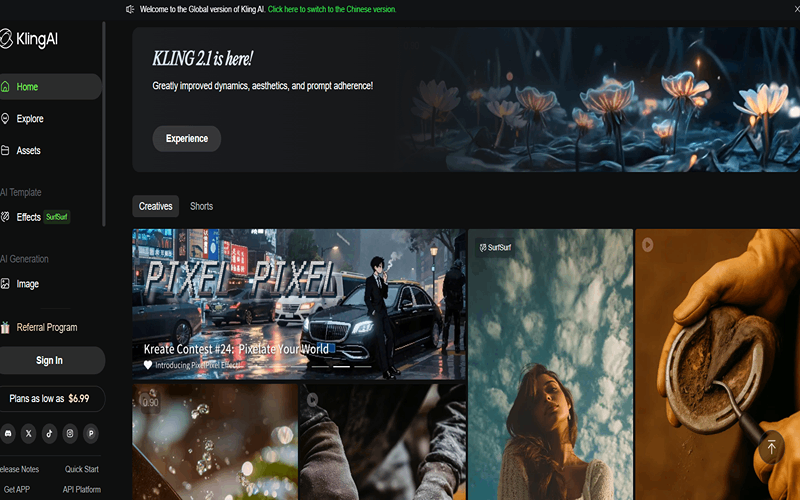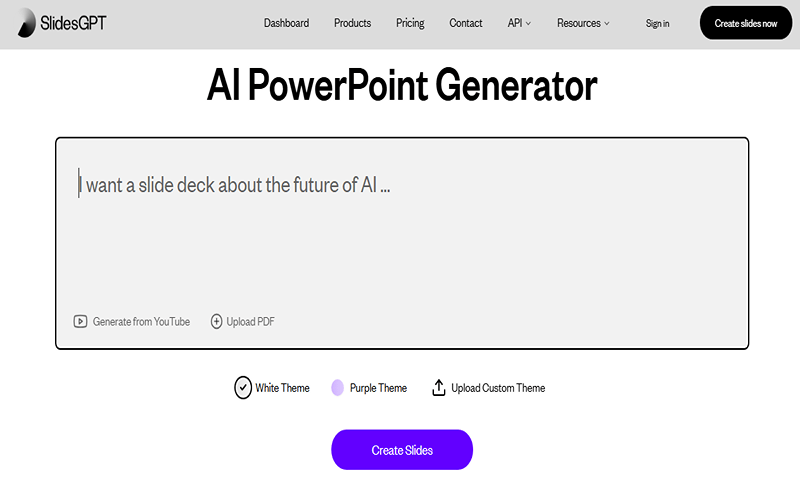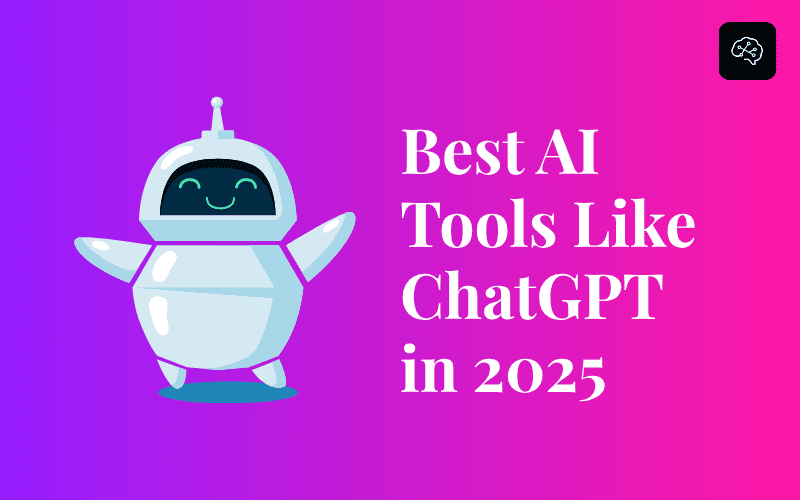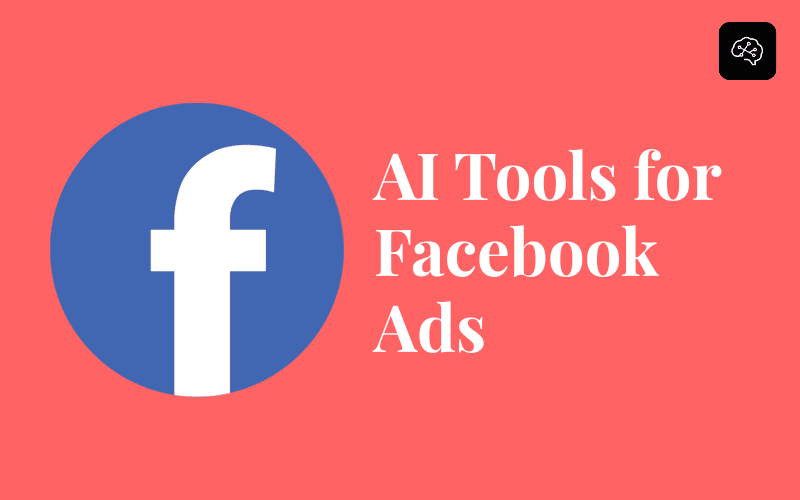Best AI Tools for Teachers that Can Transform the Classroom in 2025
Artificial Intelligence can be considered one of the greatest technological advancements of today’s era, and we couldn’t imagine our

Artificial Intelligence can be considered one of the greatest technological advancements of today’s era, and we couldn’t imagine our lives without it anymore. It has entered every aspect and every field of our world, including filmmaking, fashion design, manufacturing, healthcare, and even education. Some of the best AI tools for teachers are made to make their work easier and simpler so that humans can utilise their brains and boost their productivity in other areas.
Today, we shall be discussing the topic “Best AI Tools for Teachers that Can Transform the Classroom in 2025.” In this article, we shall be covering the basic overview of how AI has changed the education department and helped the teachers. Additionally, we shall also look into the top 15 best AI tools for teachers to transform the classroom in today’s era. So, let’s get started and try to understand the role of artificial intelligence in education.
How Can AI Be a Game Changer for Teachers?
Teaching can be considered one of the most amazing yet tough jobs of all time. It requires you to be loving and caring, and at the same time have knowledge about the world so that you can teach and give this knowledge to other people. On top of that, teachers need to grade lessons, give feedback, and also prepare for their next classes. What if AI tools can be used for these purposes so that teachers can get some rest and have better concentration while teaching?
It is very much possible in today’s time as AI-powered teaching tools have started assisting teachers and helping them in different tasks. It is a game changer for teachers as AI can perform a lot of tasks, including:
Grading Papers
Teachers can take help from AI-powered teaching tools to grade the papers of the students. These Best AI Tools for Teachers require the teachers to give input on the correct answers to the questions, and they will correct the papers and score them accordingly. Since a large number of papers can’t be graded at the same time manually, AI can be helpful for the grading process.
Giving Feedback
AI can be used by the teachers to give personalised feedback to each student after grading their papers. It can help teachers understand which students are lacking in which areas and how they can be improved. This is a very important process as it gives the students a motivation to work harder when they realise that the teachers are giving personal attention to their improvement.
Preparing for Lecture
Teachers no longer have to prepare for the next lecture as AI can help them with PPTs and document making. The users can take help from AI in education tools to generate visually appealing PPTs and videos that have all the information for the subject and help gather the attention and concentration of the students. This also saves a lot of time and effort for the teachers that they put in while preparing the PPTs for their classes.
How to Choose the Right AI Tool for the Classroom?
There are many general criteria teachers look for when they select an AI tool for their classrooms and to generate PPTs to reduce their workload. Some of the general ways to choose the right AI tools for your classroom are:
- Easy to use: Many teachers look for the Best AI Tools for Teachers that are easy to use and beginner-friendly. This ensures that they don’t have to spend a lot of time getting expertise in the AI tool. A well-guided step-by-step tutorial should also be provided so that teachers can easily learn the different features of the AI tools.
- Data Security: Users often look for AI tools that have data and information security terms and conditions. Nobody wants their data to get leaked and especially teachers. If their question papers for the upcoming examinations get leaked, they might get into deep trouble. Hence, teachers require AI tools that have privacy policies and don’t violate them.
- Integration of different platforms: Teachers often require AI tools that have seamless integration of different platforms. Some of the best AI tools for teachers offer integration with Google Classroom, Google Drive, and Google Docs. This ensures a very smooth workflow for the teachers so that their work doesn’t get interrupted.
Top 15 Best AI Tools for Teachers in 2025
Next in this article on the best AI tools for teachers, we shall look into the top 15 of these teacher productivity tools that can improve how the classroom runs. Some of the most popular AI software for schools include Brisk Teaching, MagicSchool, and many more. So, without any further time consumption, let’s take a look at the top 15 best AI tools for teachers that can change the classroom in 2025:
Brisk Teaching
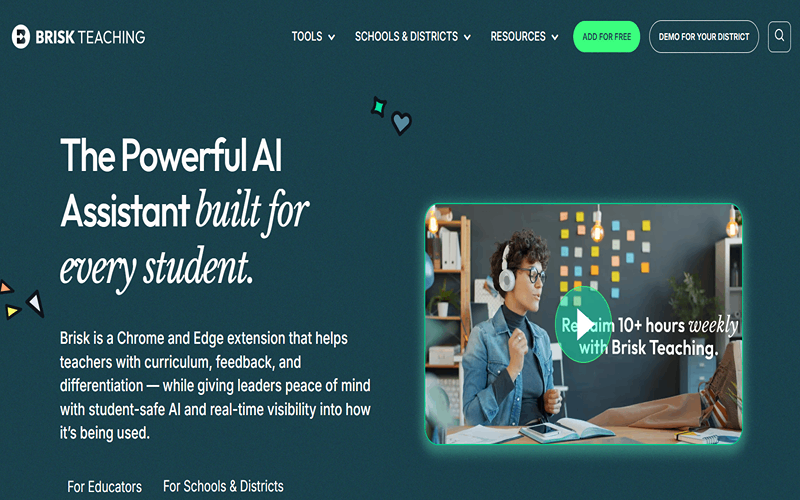
Best for: Brisk Teaching is a well-known website for planning lessons and giving feedback to students. The personalised feedback option is a great tool since it gives motivation to the students to do better in the classroom. It can also help the teachers in preparing quizzes for the subject and can grade the answer sheets of the students as well.
Key Features: Brisk Teaching is one of the best AI tools for teachers that has a lot of key features. Some of them are:
- It gives instant, real-time feedback to the students and how to improve their grades.
- It has a Chrome extension and hence, doesn’t require you to download any application.
- It can help teachers make very guided notes.
- The auto quizzes feature can help prepare quizzes for the students to make the classroom more interactive.
Pricing: It is a free-to-use AI tool that includes a lot of features. However, schools and districts can chat with the company to negotiate the price for premium plans.
MagicSchool
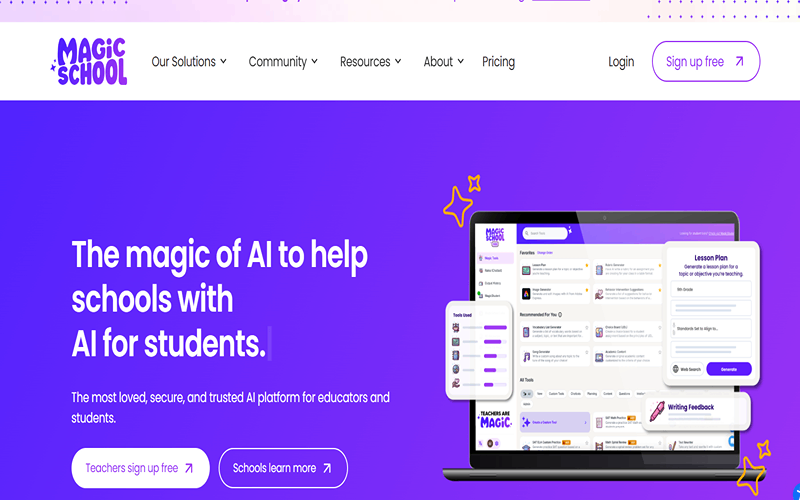
Best for: It is a Best AI Tools for Teachers tool for planning lessons for the given subject, so that teachers find it easier to teach inside the classroom. It also allows parents-teachers communicate so that they can discuss how their student can improve in different areas and where to work more on. It is a great AI tool for daily workflow and the smooth operation of the teacher’s tasks.
Key Features: MagicSchool comes with a lot of features, which are discussed below:
- It includes an in-built AI lesson generator for easy lesson preparation.
- It has in-built assessment features that can be used to assess the performance of the students and give them feedback.
- It allows parents to discuss different ways a student can be improved and where they are lacking.
Pricing: It can be used for free, but it also has a premium plan that is priced at $99.96/year.
Capacity
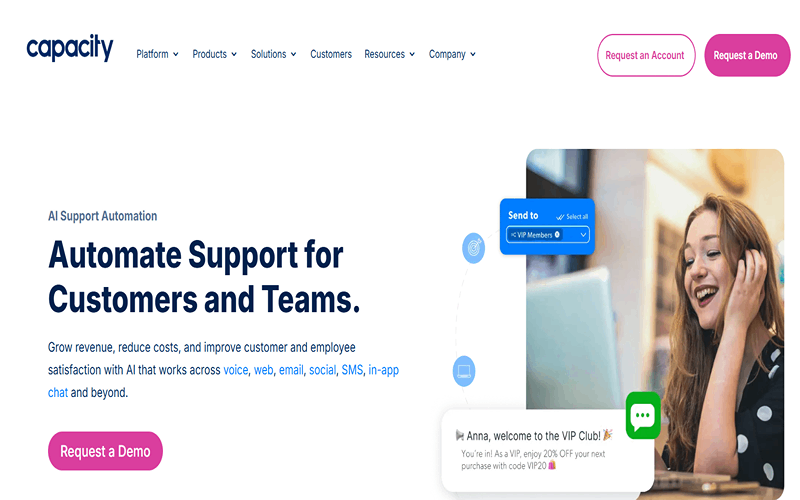
Website: https://capacity.com/
Best for: Capacity is one of the Best AI Tools for Teachers for parent and student support, as it does most of the admin work. Hence, the staff’s workload gets reduced, and they can boost their productivity and utilise their time to teach the students in the classroom. It is a great tool, and as mentioned by Maryville University, Capacity is “one of the best decisions” offered for the student and parental services.
Key Features: Capacity has a lot of primary features that make it one of the best AI tools for teachers to use in the classroom in 2025. These features of Capacity are:
- It has an AI helpdesk for student and parent support.
- The capacity to offer AI chatbots where one can ask queries and get answers immediately.
- It also integrates LMS/SIS into its system, making it more accessible and reliable.
Pricing: It is a free-to-use app, and for premium features, you have to contact the company for the price.
Eduaide
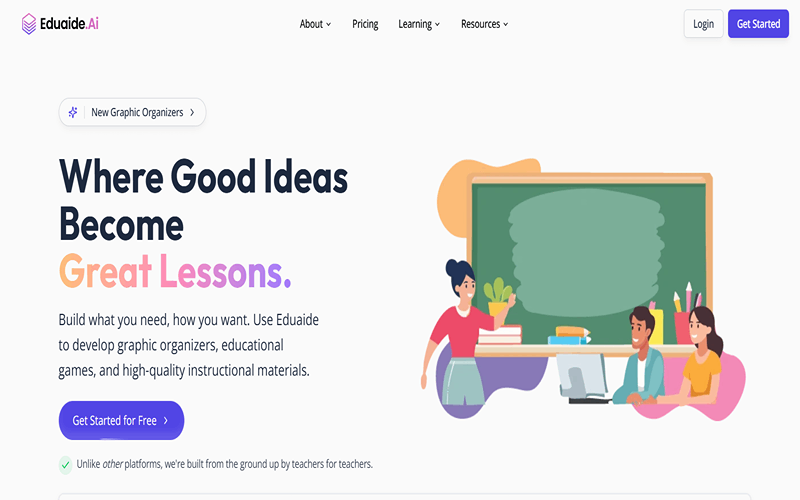
Best for: Just like other AI tools, Eduaide is a great AI tool for teachers to prepare their lessons beforehand and plan before the class starts. It can also create quizzes for the students to make the classroom more interactive and competitive in a good way. Eduaide has been a game changer as it supports rubrics and allows users to communicate with the parents of the students.
Key Features: Some of the key features of Eduaide are discussed below:
- It allows AI lesson outlines for the teachers to support them during lectures.
- It allows teachers to communicate with the parents online for the improvement of the students.
- It also has rubric support, making it one of the best AI tools for teachers in 2025 and the coming years.
- It allows quiz creation and hence, makes the classroom more interactive for the students.
Pricing: The paid plans of Eduaide start from $10-20/month, and it also offers a free plan accessible to all people.
QANDA
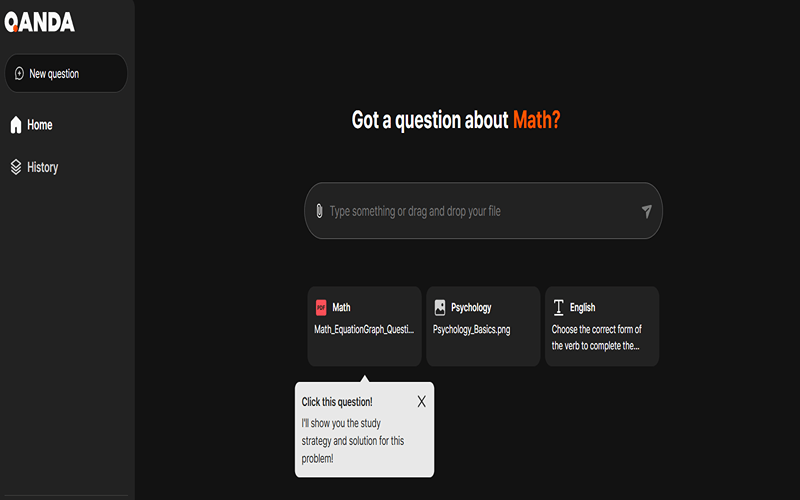
Best for: QANDA is a great AI tool for teachers as well as STEM students to solve complex questions within seconds. It is a great AI tool to generate assessment papers and allows multiple languages. The multilingual support is a great feature since it makes QANDA more accessible to other people all over the globe. This AI tool provides STEM students with very guided and step-by-step solutions to their problems.
Key Features: Below are the key features of QANDA:
- It offers multilingual support, making it accessible for people all over the world.
- It allows photo-based question input, which saves a lot of time and effort for the teachers.
- It offers very easy and guided tutorials and solutions to tricky questions to the students.
- The tutor chatbot allows students to ask any questions and get answers within seconds of asking.
Pricing: It is a free application that includes a lot of features to be used by students as well as teachers.
Wooclap
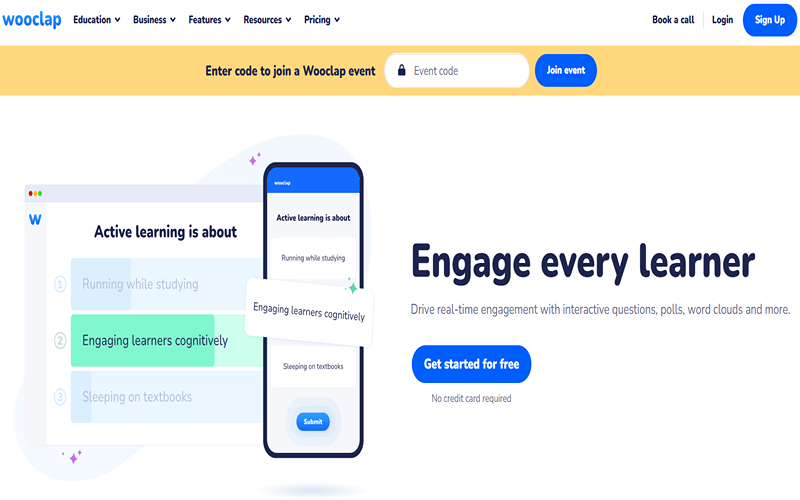
Best for: It is a great AI tool for teachers as it can provide students with real-time engagement and polls, and keep their concentration high. It also allows teachers to generate live quizzes based on their subjects to make the classroom more competitive and interactive. The best thing about Wooclap is that it can assist teachers with question paper creation and help reduce the time consumption.
Key Features: Some of the greatest features of Wooclap include:
- It has an in-built feature of polls and questions, and answers so that students can ask questions and answer them for other people.
- It also allows teachers to give feedback on the live quizzes that take place in the classroom.
- The AI assistant can generate questions for the teachers and help them reduce the workload and stress.
- It supports multiple languages and hence, Wooclap is accessible to most people.
Pricing: It offers a free plan for 30 students, and paid plans start from $200/year.
Khanmigo
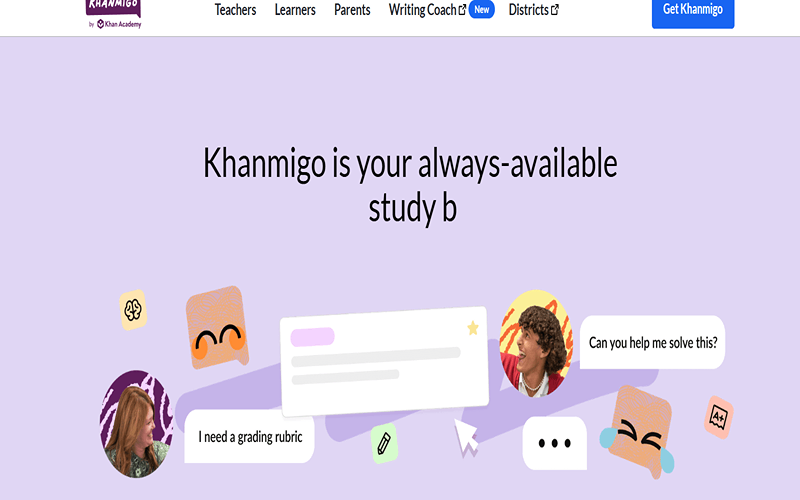
Best for: Khanmigo is considered one of the best AI tools for teachers in 2025, as it offers tutoring for science and mathematics. It gives a very guided tutorial on complex questions and how to solve a mathematical problem in a step-by-step way. The lessons are also created for the teachers so that they can work on other tasks and perform better in the classroom.
Key Features:
- It is a GPT-4 powered tutor and hence, can solve major problems of teachers and students.
- It allows lesson creation for teachers so that they can work better in the classroom setting.
- The guided walkthroughs of problems can be helpful to the students to solve major problems.
Pricing: It is included with Khan Academy access, and the features for teachers are free.
Coursebox
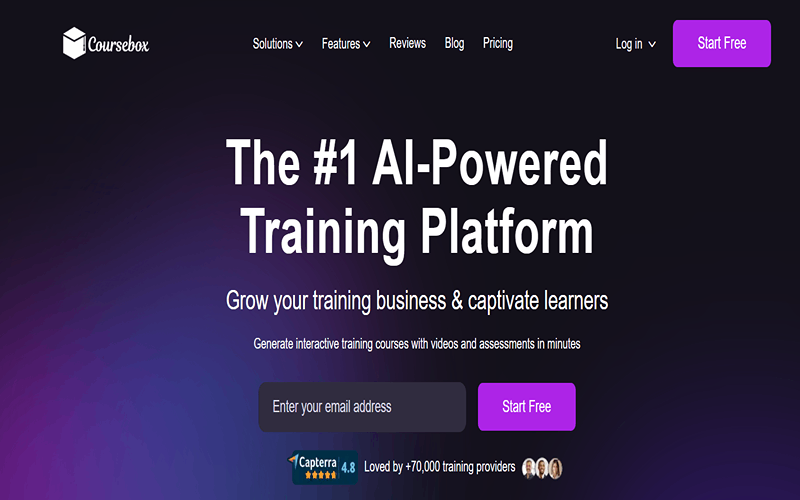
Best for: It allows teachers to create online courses and, hence, is a very useful tool for those who are looking to create their tutoring classrooms. It offers AI mapping of courses, and very useful for the teachers to map which unit to cover and how much time it will require. The AI tool can generate videos and PPTs for the subject and help teachers reduce the workload by generating lessons for the classroom.
Key Features: Below are some of the major features of Coursebox:
- It allows teachers to map the course with the help of AI.
- It can generate short videos and slideshows for the course to grab the attention of the students.
- It also has an in-built option to generate quizzes for the students according to difficulty levels.
Pricing: It is a free app with a lot of features, but it can have some advanced features that require you to pay over $29/month.
Otter.ai
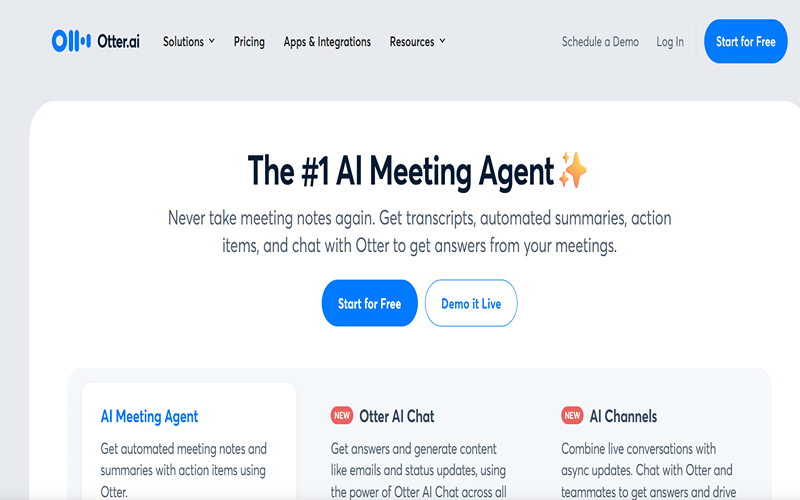
Best for: It is a great AI tool for students and teachers as it allows live transcriptions and note-taking. It is one of the best AI tools for teachers as they can collaborate in teams and create notes for their classroom. One can record the lecture and hear it later to allow note-taking, as Otter.ai allows audio playback.
Key Features: Otter.ai comes with a lot of characteristics and features, and some of them are mentioned below:
- Otter.ai has live transcriptions for easy note-taking.
- It also allows teachers and other users to search these transcriptions.
- Teachers can collaborate with other colleagues in a team to generate lectures for the classroom.
- It allows audio playback for the transcriptions and recorded lectures in the classroom.
Pricing: The pro plan of Otter.ai starts from $16.99/month. It offers a free basic plan that has some important features, but advanced features require you to pay.
SchoolAI
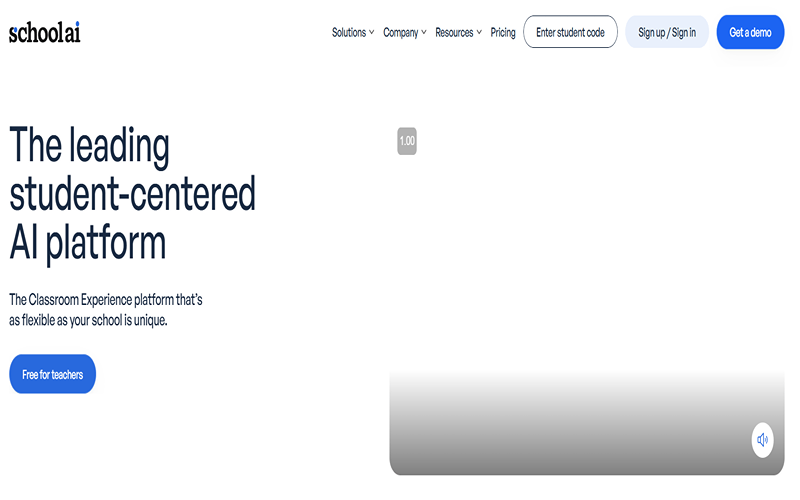
Best for: SchoolAI is a great tool for teachers to assess the performance of the students, as it includes a dashboard where their performances are included. It also allows AI coaching of different subjects for different students. SchoolAI can analyse the behaviour of students and suggest personalised ways to improve the teaching so that more students can benefit from it.
Key Features: SchoolAI can be considered as one of the best AI tools for teachers, as:
- It has performance dashboards that allow teachers to analyse the work of the students.
- It offers coaching to students of all subjects through artificial intelligence.
- It offers behaviour analytics to understand how a student can be improved personally.
- The learning suggestions are very personalised and hence, can be beneficial to understand how a student’s performance can be improved.
Pricing: The AI tool offers customised enterprise pricing and a free plan accessible to all people.
NotebookLM
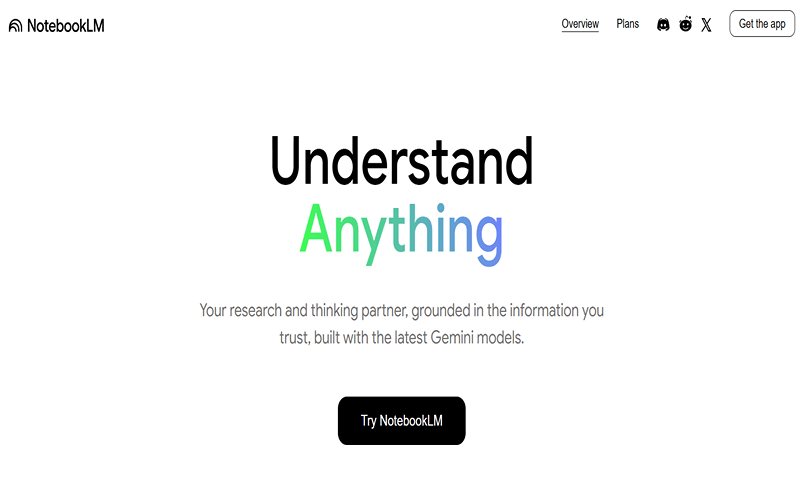
Website: https://notebooklm.google/
Best for: It is a great AI assistant for research purposes and writing for teachers and students. It is a useful tool for all teachers because it offers summaries of notes and books. This app can help you with verified references and citations, and clear out a lot of concepts. Since it is a bit complicated to use, it is mainly made for teachers and researchers.
Key Features: Some of the key features of NotebookLM are:
- It offers AI summarisations to the teachers for books and journals.
- It also has an in-built question and answer mode for their notes.
- NotebookLM can help researchers with verified citations and references.
- It can clear up a lot of concepts on complicated terms and questions for both teachers and students.
Pricing: It is a free AI tool via Google Labs.
Deck.Toys

Website: https://deck.toys/
Best for: One of the best AI tools for teachers is Deck.Toys create a very interactive classroom for the lectures. With the gamified learning patterns, students have better interest as they tend to get more concentrated when the subject has some competitions and games in it. This AI tool can make learning more interesting and fun, and help with micro-learning as well. The quizzes are also very informative and fun for the students as they include some silly yet smart games.
Key Features: Some of the key features of Deck. Toys are mentioned below:
- It has gamified learning patterns that make learning more interactive for the students.
- It can create competitive quizzes of different levels for the students.
- Teachers can track the progress of the students through Deck.Toys.
Pricing: Deck. Toys offers a wide range of features in its free plan; however, most advanced features require you to pay $9/month.
Read&Write
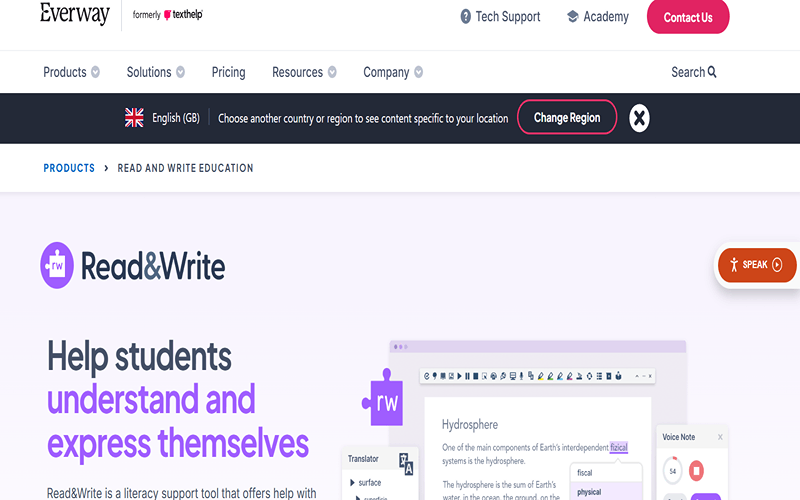
Best for: Read&Write is a great AI tool for literacy support and accessibility. It is a well-known and popular app to convert text into speech and for vocabulary support. Teachers love this AI tool because it supports EAL and SEN for students very efficiently. The most important and best part of Read&Write is that it is very dyslexia-friendly and multilingual as well.
Key Features: The key features of Read&Write are:
- It supports text-to-speech conversion and saves a lot of time for users and teachers.
- It supports a lot of languages and hence, Read&Write is widely popular.
- The dyslexia-friendly tools of Read&Write have gained a lot of popularity.
Pricing: It is a free app, but the school licenses and plans are also available.
WeVideo
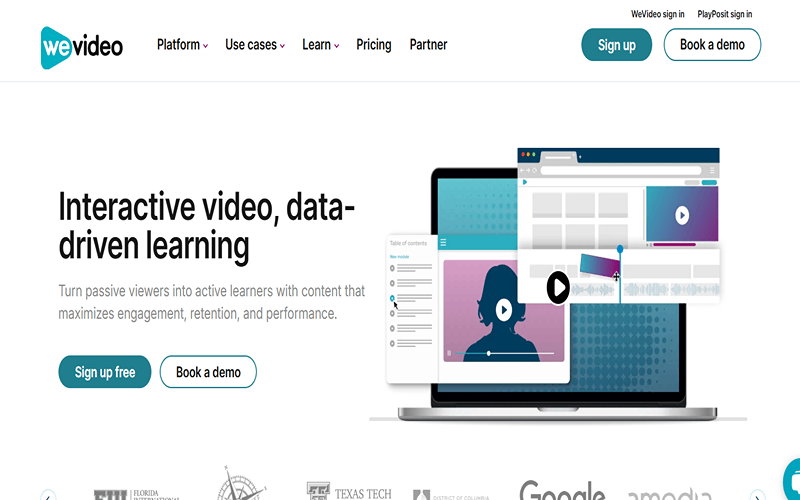
Website: https://www.wevideo.com/
Best for: WeVideo is a great AI tool for teachers to generate video projects for students and help them concentrate more. It is a cloud-based video editor and hence, very easy to use and accessible to all. One of the best features of WeVideo is the drag and drop option that allows you to easily drag the multimedia files and drop them, and watch it convert itself. Teachers love this app as it helps by enabling multimedia assignments for the students.
Key Features: Some of the primary features of WeVideo are mentioned below:
- WeVideo has a lot of stock media, including images and videos.
- It has a voiceover tool so that teachers can add their voices to the video projects.
- WeVideo also offers the drag-and-drop option, which makes it easier for users to use the AI tool.
Pricing: It is a free AI tool, but the premium plans start from $4.99-19.99/month.
Kangaroos.ai
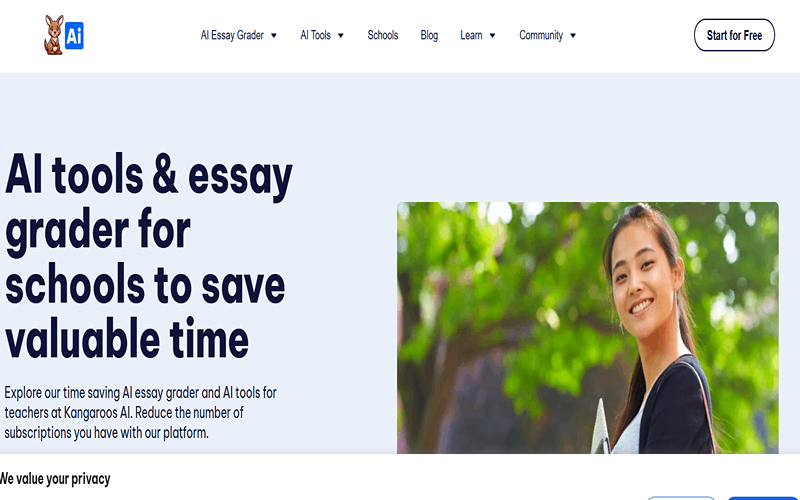
Best for: Kangaroos.ai or Roo is a great AI tool for teachers as it generates automated student engagement bots. These AI chatbots can be used for answering FAQs and personalising a learning board for the students. This board can be useful to make the classroom interactive, even if it is online. The AI tool supports a lot of languages, and hence, Kangaroos.ai is a very widely known AI tool for teachers and students.
Key Features: The Following are the primary features of Kangaroos.ai:
- It includes AI chatbots that can answer the FAQs of students.
- It also helps teachers form a personalised learning board for students.
- Kangaroos.ai supports multiple languages.
- It has LMS integration, and hence, Kangaroos.ai is very useful for the teachers.
Pricing: The pricing is customisable, and hence, it is advised for those who plan to buy it to contact the company.
- Read More: Best AI Tools for UGC Ads: Top 10 List with Main Features
- Read More: 5 Best AI Tools for Job Seekers in 2025: Way to Your Dream Job
FAQs
Is it possible for AI to replace teachers?
Maybe. AI can replace teachers and perform their tasks very efficiently. However, it lacks the human love and care that students require to learn better.
What are the best AI tools for teachers in 2025?
In this article, we covered some best AI tools for teachers in 2025 that including Brisk Teaching, Eduaide, MagicSchool, and Capacity.
What are the advantages of using AI in classrooms?
AI in classrooms can be effective in tracking the progress of students and how to improve their performance. It can be useful to give real-time feedback to the students and suggest methods to adopt to make classrooms more interactive.
How can one choose a good AI tool for teachers?
Choosing a good AI tool depends on the purpose and reason you are using the AI tool for, such as if you are looking for creativity and interactiveness, you should use Deck.Toys.
We have reached the end of this article, which was about the best AI tools for teachers to transform the classrooms in 2025. The above-mentioned top 15 AI tools can be used easily by the teachers to change the classrooms and the teaching habits to see the progress of the students. However, it is worth noting that AI cannot entirely replace teachers as it lacks the empathy and love that students require to resonate with the teachers.