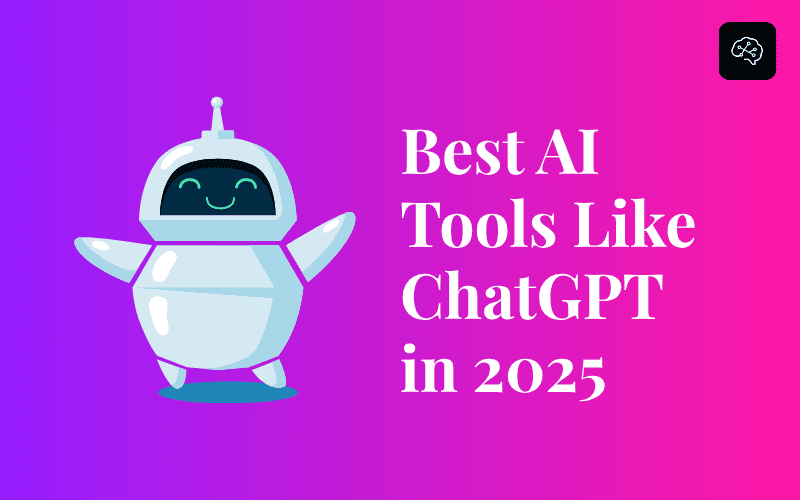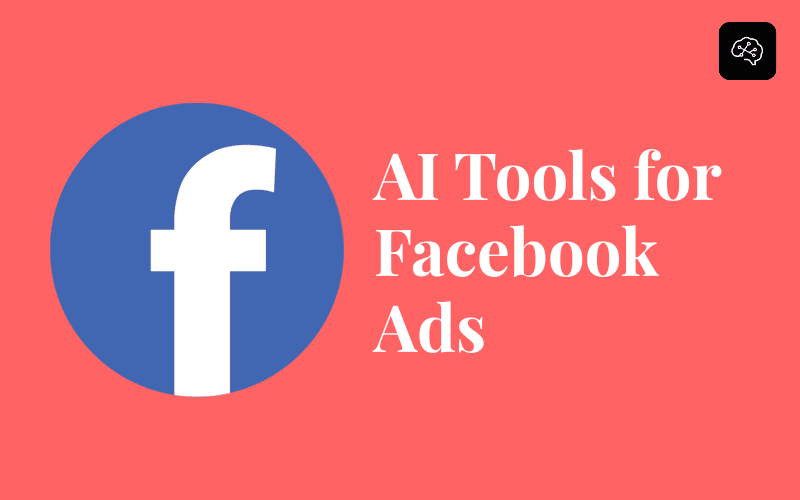Best AI Watermark Remover Tools in 2025 (Free & Paid Options)
Watermarks can spoil our mood so much because how are we supposed to view a good quality image, right?

Watermarks can spoil our mood so much because how are we supposed to view a good quality image, right? However, artificial intelligence has made it possible for us to remove these watermarks with the help of the best AI watermark removers available in 2025. With the help of these AI Watermark Remover Tools, users can easily access images for free and without violating copyright. These AI tools have been in the game for years and have received a lot of applause for their quick and efficient work.
Today, we shall be discussing the topic “Best AI Watermark Remover Tools in 2025 (Free & Paid Options).” In this article, we will examine the top 7 best AI watermark removers, allowing us to choose the most suitable AI tool for our needs. Watermark remover is an essential AI tool for us nowadays, as it can be used in banners, posters, and even blog posts. So, let’s dive deep to understand more about the AI watermark remover tool and how it can be beneficial for us.

What is an AI Watermark Remover Tool?
An AI watermark remover is an AI tool that uses artificial intelligence to detect and scan logos and watermarks in an image in order to remove them. It uses deep learning and image inpainting to detect the texts or logos in the image to seamlessly erase or remove them. These AI Watermark Remover Tools make sure that the images and their resolution remain the same.
The manual and traditional method to remove a watermark requires you to guess where the semi-transparent logo or text is in the image. However, with the help of AI, you don’t have to worry about this anymore, as AI tools can understand texture, lighting, and gradients and find out where the watermark is located.
Top 7 Best AI Watermark Remover
Here is a list of the top 7 best AI Watermark Remover Tools of 2025 and how their features can be beneficial for us:
Cleanup.pictures
The first in the list of the best AI watermark erasers is Cis Leanup. Pictures. This is a great AI tool that has the ability to seamlessly remove watermarks from your image and also maintain the quality and resolution of the pictures. It has multiple features that are available in the free plan and has premium plans for advanced features. The best part about Cleanup. The picture is that it doesn’t require you to download or install any application, as it is entirely browser-based. Some of the key features of Cleanup. Pictures are:
- It is browser-based and hence, it doesn’t require you to install any applications from App stores.
- Cleanup. Pictures have brush options that can help users remove watermarks.
- It also removes blemishes from the images and, therefore, is greatly preferred by a lot of people.
HitPaw Watermark Remover
Next in the list, we have HitPaw Watermark Removerwhichat has a very user-friendly interface and is a great application for erasing watermarks from images. It is a desktop app and requires you to download and install the software on your computer for a seamless workflow. One of the major reasons why HitPaw has a lot of popularity is because of its fast processing and immediate responses to uploaded images.
- If the entire image has a lot of watermarks, users can select multiple tools and brushes to remove them.
- It has a very high speed in processing and removing watermarks from images.
Inpaint
Another very important image watermark remover AI is Inpaint, and it is available both on the web and on desktop. The browser-based AI tool can be used to remove watermarks efficiently and quickly from images. It has a very beginner-friendly and user-friendly interface, but requires you to pay for the premium plans. Inpaint is a great AI tool if you want to reconstruct the backgrounds of your images and give them a different look. Some of the key features of Inpaint are discussed below:
- Inpaint offers an important feature to remove the background and reconstruct it with AI.
- It has a very user-friendly interface and very easy-to-use guided tutorials.
PixCut
Another way to remove a watermark from an image AI is PixCut, and we can use it very easily. This user-friendly and beginner-level editing application can help you remove the backgrounds as well as watermarks from your image. It has a free plan that includes a lot of features, but premium plans have advanced features for advanced-level editing. One of the best things about PixCut is that it allows users to edit a lot of images at once and can handle removing watermarks from several images simultaneously. Some of the major features of PixCut are mentioned below:
- PixCut can be used to remove backgrounds as well as watermarks from images efficiently and quickly.
- It can support bulk editing and can remove watermarks from several images simultaneously without any glitches.
PhotoRoom AI Eraser
PhotoRoom is a great AI Watermark Remover Tool for your images and helps you get good-quality images afterwards. It is available on mobile phones and also on the web. The browser-based and mobile application modes make it accessible to everyone, even though they don’t have a computer or a desktop. PhotoRoom requires you to pay for the premium features that can bring more refinement to your images.
- Users can remove watermarks with the help of an AI brush available in different sizes as well.
- The quality and resolution of the image can be retained even after the watermark has been removed in PhotoRoom.
Unwatermark.ai
Another very important AI watermark remover is Unwatermark.ai. It is a great tool to remove and erase watermarks and unwanted objects from the image so that you can have a perfect and visually appealing photo of yours. The AI tool is based on credits, and different plans and prices have different features and the number of credits that you get monthly. Once the watermark has been removed and the image has been edited, you can export the image via email. Some of the most important features of Unwatermark.ai are:
- It has a learning model that has been trained on watermark datasets so that it can recognise them easily.
- It provides a very accurate and efficient watermark removal, and once it is done, users can export the image through email.
SoftOrbits Photo Stamp Remover
Next in this list of AI watermark removers, we have SoftOrbits Photo Stamp Remover which requires you to download desktop software. It is not just any other Best AI Watermark Remover Tool, but it can also be used for cloning and deepfakes. SoftOrbits Photo Stamp Remover is a paid desktop software and has a lot of features, including watermark removal and background change with modern automation. Some of the important features of SoftOrbits Photo Stamp Remover are mentioned below:
- It helps in making a smooth image and removes blemishes as well.
- SoftOrbits Photo Stamp Remover can be easily used for cloning and creating deepfakes.
- Read More: 5 ChatGPT Prompts to Create Content That Works
- Read More: Best AI Workout Apps in 2025: Smarter Fitness at Your Fingertips
How to Choose the Right AI Watermark Remover Tools in 2025
It depends on a lot of things when you have to choose the right AI watermark remover for yourself. People look for a lot of things when they have to choose the right AI Watermark Remover Tools or background. Some ways to choose them are:
Easy to Use
People often look for AI tools that are easy to use and beginner-friendly so that they don’t require any expertise or knowledge about coding or machine language. This ensures that time is saved from learning and becoming a coding expert.
Batch and Bulk Editing
Users also look for applications and AI tools that can do bulk editing and simultaneously produce results and remove watermarks for many pictures at once. This helps save a lot of time and effort of uploading single photos and exporting them one at a time.
Pricing
Users also look for free AI tools rather than premium subscriptions that require them to pay a lot of money. However, in certain scenarios, like in the case of HitPaw and SoftOrbits, users can save a lot of money by subscribing to the monthly premium plans.
FAQs
Is watermark removal legal?
The use of an AI watermark remover is generally not legal, as it is put in the image for copyright protection, and it requires authorisation before removing it.
Can we remove watermarks without any AI tools?
No. It is not possible to remove any watermarks without taking any help from an AI watermark remover or erasing software.
What happens when we don’t remove watermarks?
If we don’t remove watermarks, it can lead to copyright infringement and other legal issues.
Which AI tool is the best for watermark removal?
Many of the AI watermark removers are good for removing watermarks, including HitPaw, SoftOrbits, and Cleanup. Pictures.
We have reached the end of the article on the best AI Watermark Remover Tools, and we have learnt a good overview of these AI tools. It can be really helpful to remove backgrounds, cloning, and other editing of the images, sometimes for free and sometimes for a fee.