Descript AI Review 2025: Features, Pricing & Why Creators Love It.
Descript has rapidly become one of the most widely used resources for podcasters, video makers, and people working with

Descript has rapidly become one of the most widely used resources for podcasters, video makers, and people working with sound or video, including us Regardless of whether you are making podcasts, YouTube videos, online courses, or simply editing audio for your personal projects, Descript has a variety of features to help you work more effectively.
In this Descript AI review, we will delve into what Descript is, how it functions, its major features and why it’s so popular among podcasters and video creators. We’ll also consider pricing, reviews, and whether Descript is the right tool for you.
Descript AI Review 2025
Descript AI is an amazing multimedia editor that makes editing your audio and video easy. Unlike old-style video and audio editing software, this software can edit video and audio using a text file. This creative method has made it attractive to podcasters, video creators and content teams that need to produce high-quality content fast, as it allows them to focus on the core of their business.
The platform is also user-friendly, with tools for beginners and advanced versions for professionals. It brings together all of the transcription, screen recording, audio contrast, video contrast, and collaboration features in one platform.

How Descript AI Works
Here’s a quick look at how Descript AI can make your audio and video editing process simpler and faster. With its AI-powered tools, you can easily upload, transcribe, edit, and publish content in one place. Let’s dive into the steps!
1. Upload
The first step is to upload your audio or video to Descript AI. Descript works with a range of file types, such as MP3, WAVE, MP4 and others. If you’re producing a podcast episode, interview, vlog, or anything, you drop your file into the Descript workspace.
After you upload the file, Descript AI processes the file and gets it ready so you can transcribe it and edit it from within Descript. It is so magical and automatic that you don’t have to wait to edit as a content creator. The tool also integrates with cloud-based storage solutions like Google Drive and Dropbox, making it easier for people to bring in content from elsewhere.
2. Transcription
Once you’ve uploaded your file, Descript AI generates a textual transcript of audio and video files. These operate through advanced AI algorithms that manage to take what is spoken and transpose it into written form with precision.
Transcription is usually very good, though you may double-check and correct any mistakes in the text. Descript AI transcribes at speed, so you can get on with other work while it does the heavy lifting. And because the text is synchronized with the audio or video, you can quickly jump to particular places in the media by clicking on the text.
3. Editing
Here’s where all the magic happens. One of Descript AI coolest features though is the power to edit your audio or video directly from the text. To eliminate one of those filler words, such as “um” or “like,” you delete the word from the text transcript. Descript AI then automatically erases that word from the audio or video and re-creates the content without the extra noise.
This typing-based editing style is intuitive and much faster than any audio or video editing software. Naturally, you don’t have to scrub through hours of footage. Instead, you just edit the transcript and Descript AI takes care of the media for you. You can even insert or move text around to change the flow of the conversation and Descript will edit the audio/video so that it matches. It’s a game-changer for those trying to speed up their editing workflow.
4. Publish
Once you’re done editing, Descript AI makes it easy to publish your content. You can save the edited file in many formats (MP3, WAV, MP4, etc) according to your requirements. If you’re a video creator, you can export your audio and video together. Podcasters can export audio only, ensuring high-quality results.
Descript AI also integrates with tools such as YouTube, social media, and podcast hosts to publish directly from within the app. This means it’s easier than ever to share your work with your audience, whether that’s a podcast episode or a social media video.
Key Features of Descript
Descript is an easy-to-use tool for audio and video editing. It simplifies the process, making it perfect for content creators of all levels. Here are its key features:
1. Text-Based Editing
Text-based editing is also a key feature of Descript. You can make audio or video edits by editing the transcript. When you edit or cut any text in the transcript, Descript AI instantaneously makes the same deletion or edit to the audio or video file. This makes it much easier and more intuitive than working with conventional waveform-based audio and video editing software. It’s a game-changer for anyone, particularly non-professionals, who wants to quickly edit content without being encumbered by a complex timeline and audio tracks.
2. Overdub (AI Voice Cloning)
Overdub is a feature that can generate new audio by typing in the text you’d like to be read, based on your voice. This feature operates by cloning your voice from recordings that you have produced. Whether you need to correct a tiny mistake or insert something you forgot to say, Overdub saves you time and generates new content that matches the original tone, style and sound. It’s a smart feature for podcasters, video producers and anyone who’s trying to do fast takes of their voiceovers without having to re-record everything.
3. Real-Time Collaboration
Descript allows for real-time collaboration, which makes it easier for teams to collaborate on editing projects. Whether you’re collaborating with other podcasters, video editors, or content creators, Descript supports multi-user editing on the same project at the same time. Edits made by one person are visible to others in real-time so teams can leave comments, track revisions, and provide feedback. This capability accelerates the editing process a lot and is a must-have for collaboration between remote team members working on a shared project.
4. Automatic Transcription
Descript uses AI to transcribe audio or video into text in minutes, with accuracy. This transcription feature is a good one to use if you’re using podcasts, videos, interviews, etc, it’s a way to save time without doing a manual transcription. From there, you can easily edit your transcript, and Descript will update the media accordingly.
5. Publishing & Exporting
After you’ve finished editing your audio or video, Descript AI provides simple and powerful publishing options. Based on your preference, your project can be exported in different forms such as MP3, WAV and MP4. It even allows you to directly publish to leading platforms such as YouTube, Vimeo and podcast hosts, which makes it your one-stop shop for content creation and distribution. Whether you’re ready to share your creation on social media or you just want to export a professional file, Descript AI makes the process as simple as possible.
Why Podcasters and Video Creators Love Descript AI

1. Time-saving
Saving time is one of the main reasons podcasters and video creators have taken to Descript AI. Editing audio or video the old-fashioned way can be a laborious process, especially when you’re obliged to listen to or watch every minute of the raw content in order to make cuts or other alterations. With Descript AI, all you have to do is edit the textual transcript, and the matching audio and video changes will be made for you. This significantly speeds up the process of editing.
2. Accessibility
Descript AI is easy to use for even those who have never edited audio or video before. The simplified, text-based editing platform is best for nonprofessionals, who can jump in and start editing without training. This makes it ideal if you are new to recording and want a tool that will help you start editing audio and video projects.
3. Quality
If you’re working with audio for a podcast or the audio track of a video, this app makes sure your content comes out looking and sounding professional. Fix a mistake with Overdub, or add text to your content and choose one of our natural-sounding synthetic voices to read it to your viewers or sync it with the screen recording, which will help you achieve an unparalleled, professional-quality voice-over.
Descript AI Pricing
Descript AI offers pricing plans for everyone from beginners to business people. Whether you’re editing a few hours of content or managing large projects, there’s a plan to suit your needs. Here’s a quick look at the options.
Free Plan
The Free Plan is perfect if you are new to Descript AI or want to try it without a budget. It brings up to 3 hours of transcription per month and allows you to edit audio and video content. Within the free package, users are provided with basic functionality, although some restrictions and constraints are also imposed, e.g., watermarks are placed on extracted files and only several options for exporting. But it’s a fantastic option for newcomers, and for people who want to experiment with Descript AI before deciding to pay for more advanced features.
Hobbyist Plan
The Creator Plan may be great if you want more advanced editing and transcription options. It is priced at around $12 a month (billed annually) and provides up to 10 hours of transcription each month, perfect for podcast or video creators. Note that this plan eliminates watermarks on exports and provides broader export options. You also get a few other features, like its Overdub tool that lets you edit audio by typing text and the option to use fancier editing tools, including screencasting.
Creator Plan
For professionals and teams that require unlimited transcription hours and additional advanced features for large projects, there’s the Pro Plan. It costs around $24 per month (when billed annually), can not be toggled to the monthly option and adds features like multitrack editing, real-time collaboration and priority customer support.
With that plan, you can handle complex projects with more than one contributor, so it’s a good choice for businesses, agencies, or larger teams. The plan also comes with unlimited transcription. It also offers you the freedom to edit video, record on-screen and export in formats as you want, providing a full range of useful options for a professional video editor.
Enterprise Plan
The Enterprise Plan is ideal if you are a large corporation or agency with special requirements. Price information for this plan is custom as it scales for thousands of teams. The Enterprise Plan has the same features as the Pro Plan, plus deeper customization, more security features, and Descript AI can be integrated with other tools used by the organization.
An excellent choice for businesses that need in-depth project management functionality, high-level security protection and extensive collaboration features. You can also create your own integrations and manage team permissions, so it’s a good pick for significantly sized teams working on complicated projects.
Is Descript AI the Right Tool for You?
Descript AI is perfect for podcasters, video creators and content teams who want a quick, easy, and reliable editing tool. For anyone who values professional-quality results without an overwhelming need for manual edit time, Descript AI is worth exploring. It’s particularly helpful for people who need to simplify the editing process and work alongside other team members.
But if you are in need of a full-featured, traditional editing software that offers a wide range of control over all aspects of your audio or video, you might have to check elsewhere. Descript AI can be particularly helpful for those who like to use a text-based, user-friendly system that can help you save time.
- Don’t Miss This: Artificial Intelligence in Healthcare: How It Works, Why It Matters & Future Trends
- Don’t Miss This: Top 10 Best AI Assistants in 2025: Smart Tools to Boost Your Productivity
- Don’t Miss This: Gling AI Review 2025: Best AI Video Editing Tool for YouTubers and Content Creators?
- Don’t Miss This: AI Model Training Costs in 2025: Is ChatGPT, Llama or Gemini the Most Expensive?
Conclusion
Descript AI has become a preferred tool for podcasters and video creators because of its straightforward design, robust functionality, and time-saving capabilities. Descript AI is a one-stop shop for creating quality content without having to fiddle with complicated editing software. It’s got text-based editing, collaboration and everything. If you’re a content creator, whether beginning or a veteran. Descript AI is definitely something you should check out.
FAQs
How does Descript AI differ from other editing software?
Descript AI is unique because it lets you edit audio and video by editing text. This is what makes editing so much quicker and easier than traditional sort of software.
Is Descript AI a transcription service?
Yes, Descript transcribes your audio or video for you. Then you can edit the text, and the audio or video correspondingly changes.
Is Descript good for beginners?
Absolutely! Descript AI is easy to use and ideal for novices and professionals. For people who don’t want to spend hours on editing but still want great-looking content.
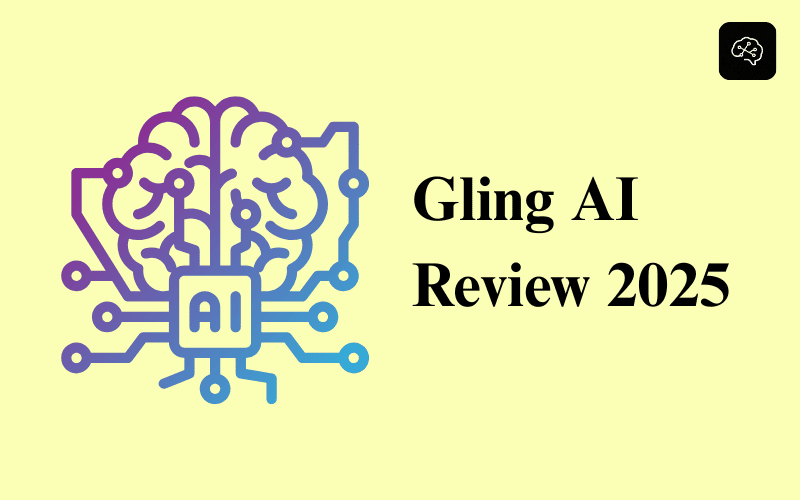
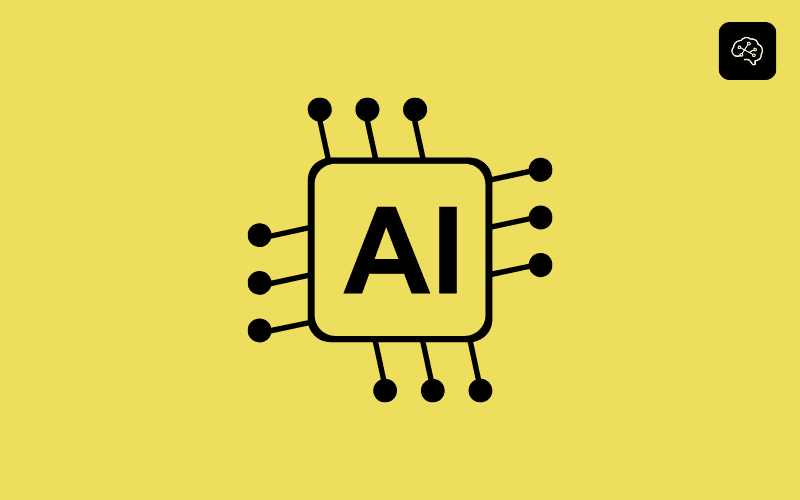
![Jamie AI Review 2025: Is This the Smartest AI Tool of the Year? [Honest Review]](https://ekagpt.com/wp-content/uploads/2025/05/Jamie-AI-Review-2025-1.png)
