Fliki AI Review 2025: Features, Benefits, Pricing and How to use it?
Have you seen those top-quality pictures and videos suddenly coming into your feed, which look like real creations by

Have you seen those top-quality pictures and videos suddenly coming into your feed, which look like real creations by a high-quality camera but, in reality, are not? Yes, that is what the Fliki does; it creates something that is enough to make people wonder. If you are thinking about giving a chance to some high-quality AI-generated videos without giving them much time, you are in the right place. We will give you a Fliki AI Review to make you understand what it exactly does and how it can help. Read the full article on Fliki AI to grab this chance.
What is Fliki AI?
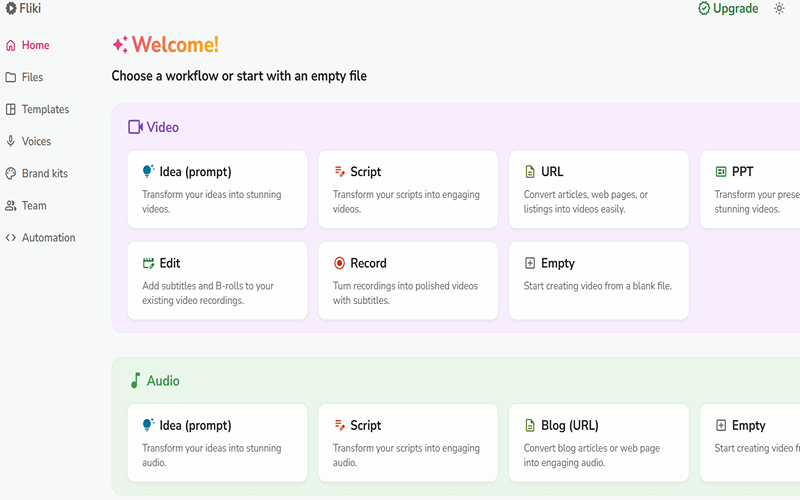
The platform where you can generate videos and speeches by entering text. The text should be clear enough so that it can generate the exact creation you want. The platform does the work of creating AI-generated but realistic-looking speeches, visuals, and even avatars.
Who It’s For
After using Fliki for several weeks, here’s who I think will love this tool:
- YouTubers who want to promote their content without appearing on camera
- Marketers creating ads, product demos or social media videos
- Educators developing e-learning content and training materials
- Social media managers creating short-form content at scale, even without showing the faces
- eCommerce sellers can make product explainer videos
What are the key features of Fliki AI?
The features of Fliki.ai are many, but we are only here to discuss those that can be in your favour in a Fliki AI Review.
- Text to the video: It’s like you are a writer, and then you don’t need to direct and shoot; just write, and your movie will be ready in a few seconds. It follows your script, and they made the video accordingly. This feature is great only if you put each scene and detail in the right manner to get the result of your dreams.
- Text to Voice: The feature in Fliki.ai review works the same as an AI video one, and here also you have to be clear about what exactly you want to make. The speech comes like something real, and you get more than 1000 voices to choose from, which are viable in a total of 80 languages.
- PPT to Video: The idea of putting too much effort into writing each scene sounds hectic. Don’t worry, this platform has another comfort feature. You can also simply put any URL, blog, or PPT from the internet that looks similar to your need, and the platform will still make a quality video.
- Voice cloning: This feature is beneficial for someone who spends hours recording voicemails or adding voices to their videos. You need to add a sample of your audio and the script in which you want your voice to be, and boom! All things will get ready automatically.
- Avatar Creation: Here you can create an avatar with more than 70+ options in it. You just need to put some text, select personalized voice, choose the avatar, and then your video with the person who looks like real talk rela is ready. It’s like you are hiring your employee to create some videos on your behalf.
How to use Fliki AI
How can this Fliki AI Review be completed without knowing how you can use it properly, so it can become easier for you? Here are the steps you need to follow:
Step 1: Visit the official website, which we mentioned in our Fliki AI Review. Make your account through Google or email, according to your preference.
Step 2: Now that your profile is ready, it’s time to create the project. Click on the new project or file, and then choose in which format you want it.
Step 3: Now it’s time to enter the data. You can enter it in any way, like manually or by URL. You can also just copy and paste from anywhere, but make sure the written thing is exactly what you want in your speech or video.
Step 4: Select language: You have many options to select a language and voice for her. Choose any, and you will even get a preview version of it.
Step 5: You may think, what if I didn’t like any image or visuals in it? So don’t worry; this step will help. The platform will automatically suggest some videos and visuals that can go with your creation; you just have to select according to the needs.
Step 6: Now the customization work comes. Set the time, select what you want for that specific visual, and edit it according to your needs.
Step 7: Now you will get to see the view of your creation.
- Read More: LiveChat Review 2025: Features, Benefits, Pricing, and Is It the Right Tool for You?
- Read More: Getimg AI Review 2025: Best Features, Pros & Cons, and Pricing Explained
Pros and Cons of Fliki AI
The Fliki AI Review is incomplete if you don’t know what benefits and disadvantages you are signing up for on the platform.
Pros:
- Saves time
- Excellent quality creation
- Easy-to-use Interface
- The quality of voice, video, and image is the best.
- Many options to choose from
- The free option is available.
Cons:
- The Avatar animation is a bit basic.
- You can use all the features in a free pack.
- Limited advanced audio tuning
- Ai’s image seems mismatched sometimes.
- It’s not fully managed by AI; you still need to spend some time editing to get the exact result you want.
Explore Section
Fliki offers some templates and styles for different creative niches. Here’s what you can explore:
- Marketing Videos: Templates for product launches and promotional content
- Education Content: Lesson plans and tutorial presentations
- Social Media Content: Instagram Reels, TikTok videos, YouTube Shorts
- Business Communication: Internal announcements, training modules, onboarding
- eCommerce: Product demos, unboxing videos, testimonials
- Podcast to Video: Automatically convert audio episodes into shareable video clips
- Blog to Video: One-click transformation of written articles into videos
Performance Benchmarks
| Metric | Performance | Notes |
| Video Generation Speed | 2-5 minutes for a 3-minute video | Depends on server load |
| Voice Quality | 9/10 | Similar to humans for most voices |
| Stock Media Relevance | 8.5/10 | Minor errors in technical terms |
| Export Quality | Up to 1080p HD | No 4K option currently |
| Subtitle Accuracy | 95% | Minor errors on technical terms |
| Learning Curve | 10-15 minutes | Incredibly beginner-friendly |
| Mobile App Experience | Not available | Desktop/web only |
The pricing structure of Fliki AI
Free Pack:
Limited features are available. Users can only create 5 minutes of audio and video, according to the credits, and it will be made with a watermark.
Pricing:
The standard plan costs $28, which gives more options, more video and audio timing, and no watermark.
The premium plan costs $44-$88. It comes with all the advanced features.
FAQ:
Does Fliki AI support different languages?
Yes, the platform has more than 70 languages with more than 100 accents. You can also select different tones according to the topic you are discussing.
Does Fliki AI add a watermark in videos?
Yes, it adds, but only when you are using it under a free plan.
Can Fliki AI be used on mobile?
The use of it will show better results on desktop, but still you can access all things through your mobile.
Final Thought:
Here is one bonus for you in the end: after a whole Fliki AI review, you can earn through this platform by participating in their affiliate program. You can say the platform is a whole package for your creation, and also to earn a bit extra. This Fliki AI review will give you the whole idea of how this platform works, and this is for all the people who are willing to try some interesting features.
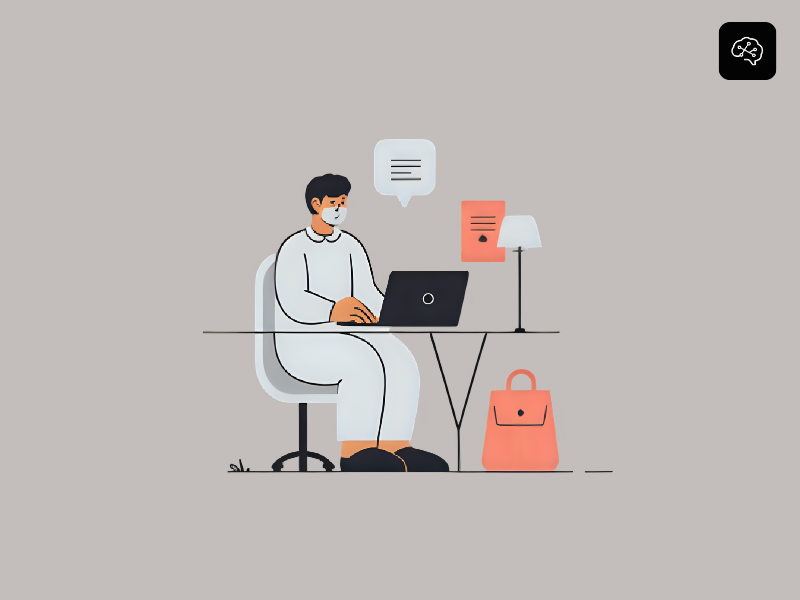
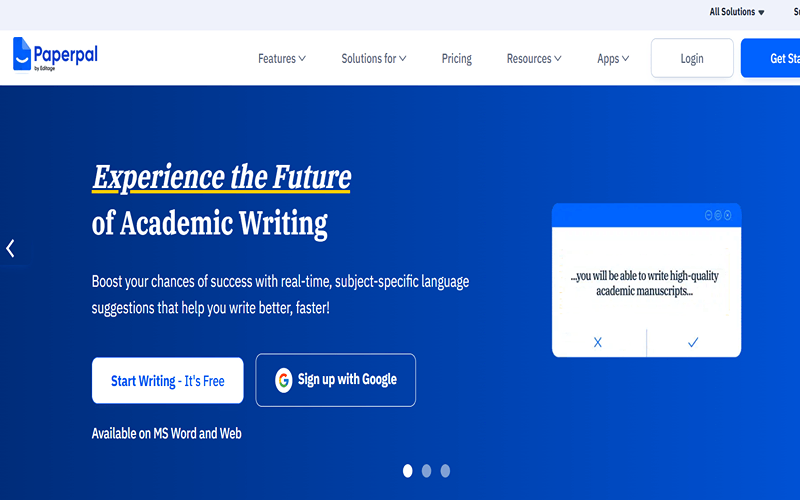
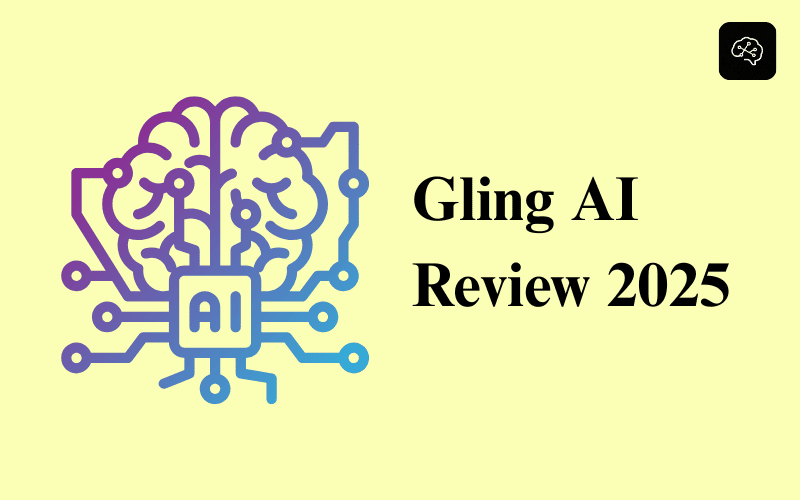

![Jamie AI Review 2025: Is This the Smartest AI Tool of the Year? [Honest Review]](https://ekagpt.com/wp-content/uploads/2025/05/Jamie-AI-Review-2025-1.png)