Gling AI Review 2025: Best AI Video Editing Tool for YouTubers and Content Creators?
If you are a content creator, vlogger, or YouTuber, I’m sure you are all familiar with how long and
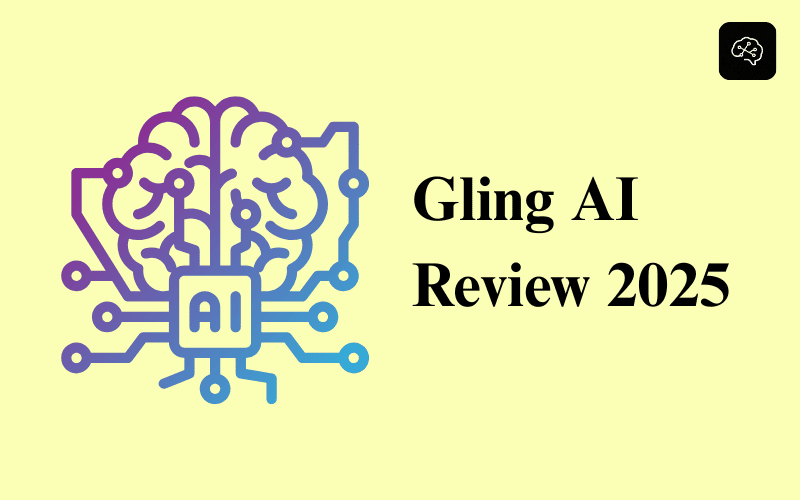
If you are a content creator, vlogger, or YouTuber, I’m sure you are all familiar with how long and boring editing videos can be. It can drain your energy and take up a lot of your time. Smart video editors have advanced beyond just cutting silences, cutting out unnecessary words, and fixing Best AI video editing softwareg bad takes. Gling AI might be exactly what you need. Gling is an AI-based video editing software that’s revolutionizing the editing process for creators.
In this article, we will provide a comprehensive review of Gling, its features, pricing, cons and alternatives to other online tools like Descript. We will also cover some FAQs related to Gling so that you can ultimately decide for yourself whether it can integrate with your workflow.
What is Gling AI?
Gling is the latest artificial intelligence video editor to ease your video editing and improve speed. It searches for pauses, hiccups, and other stuff in your raw video, and helps you chop it down into smooth and polished video.
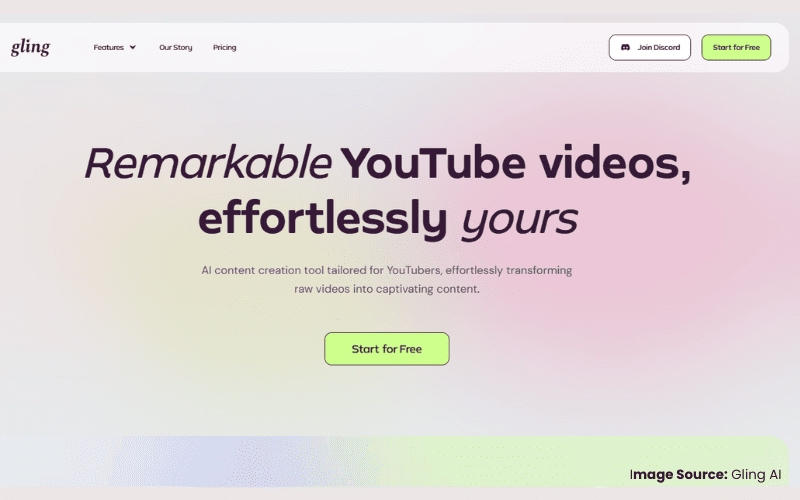
Developed for content creators and YouTubers initially, Gling AI has broadened its user base to educators, marketers and enterprises in need of an easy-to-use AI editing tool. It is your smart assistant that knows how your content looks best and assists you in producing professional, polished video content.
With Gling AI, users can save hours on manually cutting and trimming video clips. It is rapidly gaining a reputation as one of the top video editing software solutions that leverage AI.
Key Features of Gling AI
Gling makes its way to the top video editing AI because it leads the way with simplification, speed and professionalism in editing. It is a feature-rich software with a few standout features that make videos for beginners, YouTubers, businesses and even educators. Here’s a closer look at its impressive features:
1. Automatic Pause and Mistake Detection
Gling AI most impressive feature is that it can also automatically identify long pauses and common speaking errors. Rather than spend hours manually cutting these out, the AI does the work for you. This is great if you are a YouTuber and you always edit your videos with AI and want them to be ready faster.
2. Smart Voice and Video Sync Enabled
It is essential to keep your audio perfectly in sync with your video for quality results. Gling AI syncs your corrections to the audio track so there’s no clumsy lag. If you’re making tutorials, vlogs, or instructional stuff, it’s a game-changer feature.
3. Simple and Easy-to-Use Interface
Some of the old-school video editors can seem daunting with hundreds of buttons, but Gling AI features a clean, user-friendly dashboard. Regardless of whether you’re a beginner at AI video editing products, Gling’s design is easy to understand and simple to get to work with.
4. High-Speed Processing
Gling AI makes sure its users time is valued. It is quick to process video edits, placing itself among the fastest AI editing tools on the market right now. This means that you can go from raw footage to finished video without long delay times.
5. Affordable for Small Creators
Professional editing software can be costly, but Gling keeps things affordable while maintaining a high-quality product. It’s a good option for students, solo entrepreneurs, or anyone who is on the hunt for budget-friendly AI editing software.
Benefits of Using Gling AI
When you switch to Gling editing, you’ll never create content the same way again. Here’s why it’s one of the most highly-received AI productivity apps for video editors:
1. Saves You Hours of Editing Time
Manual editing is time-consuming. Gling AI, an AI-based video editor, helps save time by automatically picking up unnecessary parts and cutting them. For YouTubers, coaches, teachers, and business owners, this feature will save you hours.
2. Beginner-Friendly and Hassle-Free
Typical video editing software takes one or two weeks of trial and error to become fluent. Gling AI eliminates the learning curve. It’s great for beginners who are looking for professional results without hiring an expert editor or wasting countless hours learning complex tools.
3. Increases Productivity
Gling is a modern AI productivity app to help you create more videos in less time. This can be especially important for content creators who must maintain consistency and keep their audience engaged on various platforms.
Getting Started with Gling AI
Gling AI makes it easy for anyone, from beginner to professional, to create stunning videos with the power of artificial intelligence. Here’s how to get started in a few simple steps.
Register as Gling AI User
To get started with this amazing AI editing tool, you will first need to sign up. Go to the Gling website and sign up using your email address. Its signup is simple and fast, completing in a few minutes. Gling is for everyone, regardless of whether you are a YouTuber, a Teacher, or a professional; it doesn’t matter if you haven’t edited videos before, Gling AI is here for everyone.
Choose Your Plan
After signing up, you will be asked to select a pricing plan. Depending on what you need, Gling AI has free and paid options available. If you are a professional filmmaker, you might want to consider a paid plan and activate premium features for those who use video AI editing tools frequently.
Upload Your Video Files
Open Gling AI and import the source video. It also supports many types of files, which makes it convenient for users transitioning from other platforms. Whether you need AI editing for YouTube videos, online courses, or corporate training, Gling will accommodate a variety of projects smoothly.
Have your video analyzed by Gling AI
Once your file is uploaded, Gling’s AI-based personal assistant for video editing will kick into action. It automatically transcribes your video and identifies pauses, fillers, mistakes, and other extra content that can be trimmed. This smart feature saves you hours of manual reviewing, making it one of the most advanced AI editing tools available on the market today.
Export Your Finished Video
When you’re satisfied with the edits, it’s time to export your finished project. Gling AI permits you to export in a handful of different formats and resolutions, depending on where you will be posting your video. With its ready export options, it is also one of the best AI video editors for creators who need export to be high-quality.
Gling AI Pricing
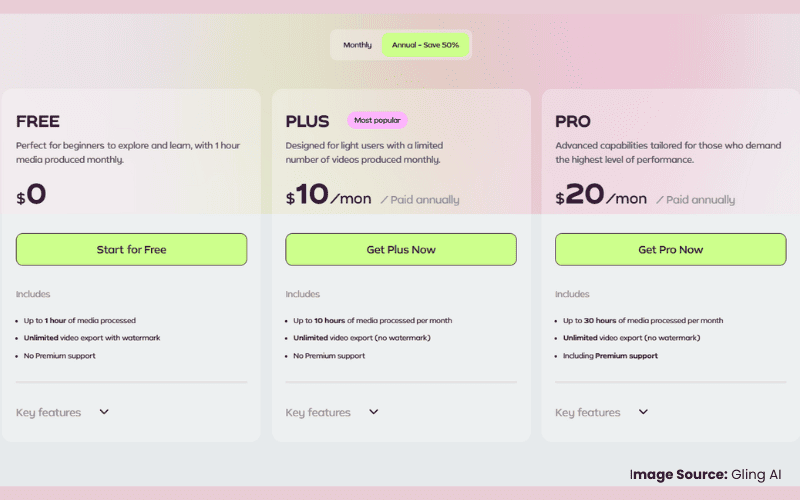
Free Plan
Gling AI’s plan offers some features of this AI-driven video editor for free. It lets you experiment with how AI editing software will automatically clean up your videos. But videos come with a Gling watermark, and there are a few export options. This plan is perfect for someone who’s relatively new to AI editing tools and wants to test if it’s in line with their way of working.
Creator Plan
Creator plans cost $10 per month, eliminate watermarks, and grant full editing abilities. This is a great plan if you’re a serious creator who’s uploading content to YouTube, TikTok, or Instagram on a regular basis. You’ll understand why Gling AI is frequently listed as one of the best AI video editors for personal or semi-professional use if you try it out with the Creator Plan.
Professional Plan
The Professional Plan is the most cost-effective option for long-term users and companies. For $20 per month, you receive everything available in the Creator Plan plus premium support. Agencies, businesses, and professional YouTubers who need a quick and efficient AI editing tool for their YouTube and business videos will find it a smart investment. If you work with video editing software daily, this is the plan for you.
Gling AI Alternatives
Although Gling AI is the best AI video editor, plenty of other AI-powered video editing tools are equally worth considering. Different tools have different specializations suited for your use case, it can be podcast editing, YouTube videos, or social media clips.
Here is a closer look at some of the top Gling AI alternatives:
Descript
Descript is one of the top AI-powered alternatives to Gling AI. It is a complete AI-powered video editing software package that allows you to edit video by editing text in much the same way you would edit text using a word processor. Descript, with its advanced features, including Overdub, screen recording and multi-track editing, is much loved by podcasters and YouTubers as well. So if you are looking for an AI productivity app that handles both video and audio editing, Descript is one that you should check out for sure.
Wisecut
Another great choice for creators looking for immediate video editing is Wisecut. It applies AI to video editing to automatically cut out silences, add subtitles, or, if needed, adapt background music. Wisecut AI is ideal for YouTubers, educators, course creators, etc, who want a fast turnaround but don’t want to spend hours on editing. If you’re in need of AI video editing software to save time, Wisecut would be a wise and cost-effective one.
Pictory AI
Pictory AI differentiates itself by converting long-form content into short, shareable video clips. Using Pictory AI video editor tools to automatically create summarised highlight reels of webinars, Zoom calls, or podcasts. It’s ideal for marketers and social media managers who want a quick way to increase engagement across platforms without doing the laborious work of cutting and trimming footage themselves.
Magisto
Magisto by Vimeo is another simple AI video editor, useful for beginners and small businesses looking to create professional-looking videos. Its AI scans footage to select the best shots, blends them together seamlessly and even adds music. If you need the Best AI Video Editing Software for easy-to-use movie production without any type of previous video editing skills, Magisto is the app that you need.
- Related Post: Top 10 Best AI Assistants in 2025: Smart Tools to Boost Your Productivity
- Related Post: Best AI Tools Like ChatGPT in 2025: Smarter, Faster & More Powerful
Gling vs Descript: Which One is Better?
When it comes to choosing between Gling and Descript, it really depends on your needs and personal preferences. Both are amazing and you should also try both, but both have a little difference. Gling AI is heavily geared towards quick and automated rough cuts generation, so it’s ideal for YouTubers, podcasters, and content creators who need to get stuff put together really quickly without fussing around.
It’ll automatically cut out errors, pauses and fillers, and save you hours of manual cutting. If you want an easy-to-use, focused Smart video editor, Gling AI is a great fit for your workflow.

Descript, on the other hand, has more to offer. It’s an AI-powered productivity app and not just for video editing; it also does audio, podcasts, screen recordings, document collaboration and more. With capabilities such as Overdub (AI voice cloning), multitrack editing, and powerful transcription, Descript is a great option for creators in search of a single, AI-powered video editing toolkit. It’s really popular among podcasters, marketers and remote teams.
For pure speed and simplicity, Gling AI is the most lightweight AI video editor you need to get your clips edited in less time. But if you want more control, the ability to collaborate, and multi-format editing, Descript might be the best option for you.
FAQs
What is Gling software?
Gling AI software is a smart video editing tool with automatic editing features that will allow video creators, students and businesses to produce longer and more videos in a shorter amount of time.
What does Gling AI do?
Gling AI is an AI-powered personal assistant for video editors. It listens and sees mistakes, filler words, and long pauses in videos and offers automatic edits to save you time and make content better.
How much does Gling cost?
Gling AI provides several pricing plans, which include a basic plan ($10 per month), a pro plan ($20 per month) and custom enterprise solutions.


![Jamie AI Review 2025: Is This the Smartest AI Tool of the Year? [Honest Review]](https://ekagpt.com/wp-content/uploads/2025/05/Jamie-AI-Review-2025-1.png)
