SlidesGPT Review 2025: Pricing, Features and Benefits
A presentation is not just a representation of data in slide format, but it is also a hectic task
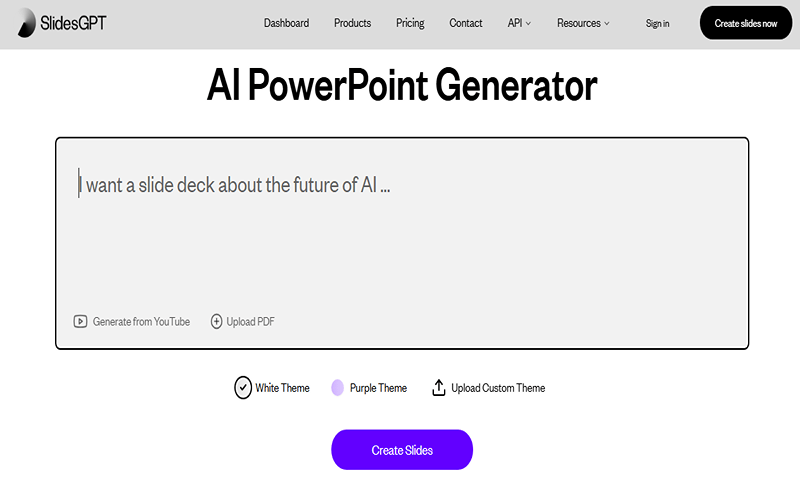
A presentation is not just a representation of data in slide format, but it is also a hectic task because you have to spend more time preparing it. Spending a whole night creating it and still feeling dizzy in the morning is like a loss for many people. The AI has the solution for it, too. You can create any form of PPT at any time with the help of SlidesGPT. Still confused? Let’s break it down for you in this article.
What is SlidesGPT?
SlidesGPT AI is an online-based AI tool that helps in making slideshows, or you can use PPTs. The tool is made for presentation purposes only. The process of creating slides through this is also very smooth; you don’t have to do many steps. You can paste any random blog from Google and ask to make a presentation out of it.
Key features of SlidesGPT
We can’t cover everything, because if we did, you would have to spend the whole night reading it. So, let’s make things easier by mentioning some of the main features to understand what makes SlidesGPT the best AI for making PowerPoint slides:-
Slide generation:
This is the main feature of it. The slide generation feature helps you create PPTs or any content in the slide. You can easily do this by adding the text in any form, through a URL or manually. The whole process works very smoothly.
Content structuring:
Once your slides are generated, that does not mean the slide AI created is the only what you can use. You can also make changes to it manually. You can organise the content as you like, such as rearranging headers or placing some specific paragraphs or bullet points. The plus point is that it already does this after understanding your needs, so in most cases, you don’t even need to make any changes.
Image integration:
It automatically understands your needs according to your inputs and suggests relevant images to enhance the appearance of the slides. The image comes in high quality, and you can choose from different options in it. You can paste an image from some other platform, too.
Theme customisation:
The SlidesGPT never compromises with the user preferences. It offers a variety of templates, fonts, colours, and designs so that you can choose any one and set it according to your slide needs. Now, if you still feel like you want something else, there is also an option of uploading custom themes, and it’s useful when you have your own themes as a brand.
Workflow integration:
The enterprise plan features of SlideGPT include an option for automated generation and an API. This plan offers advanced features, allowing for complete customisation while still leveraging the powerful tools SlidesGPT provides to enhance your workflow.
Way of using SlidesGPT
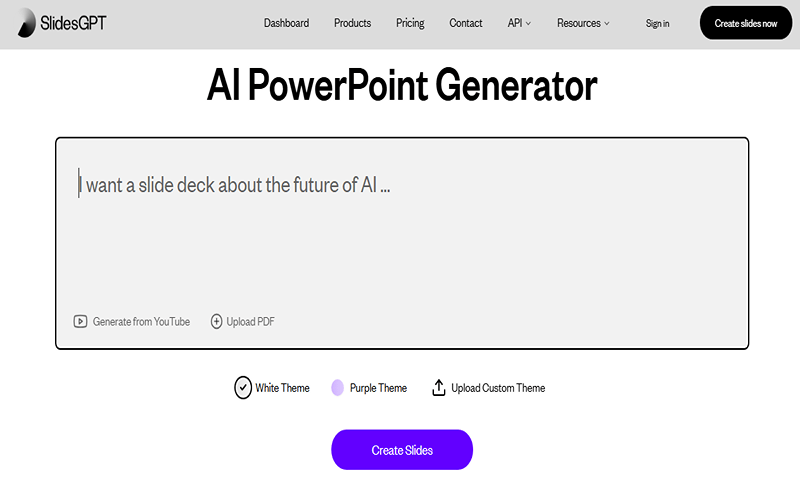
Step 1: Let’s start with the most basic thing. Click on this SlidesGPT link, and you will automatically land on a website.
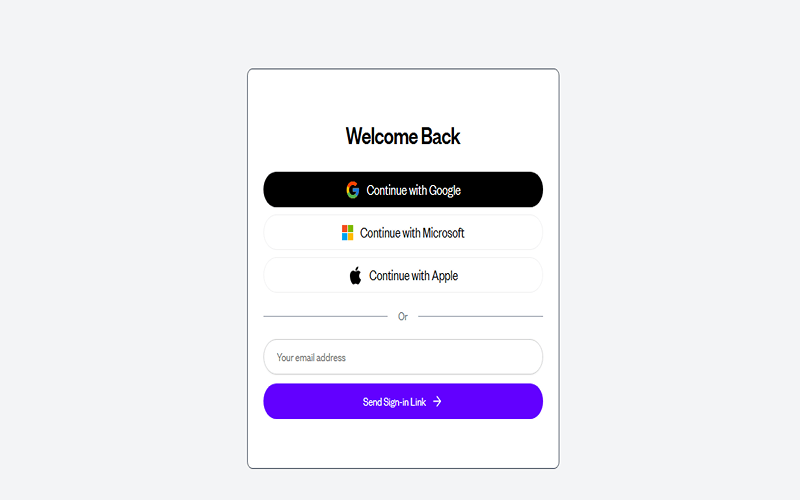
Step 2: You can try the app without signing up, but creating an account is recommended to avoid any limitations during the process. Simply put in some basic information like any other website asks, and you are done with signing.
Step 3: You will see the text box on the homepage. Type or just paste the content you want to make inside the form. Click on Create so it can start generating.
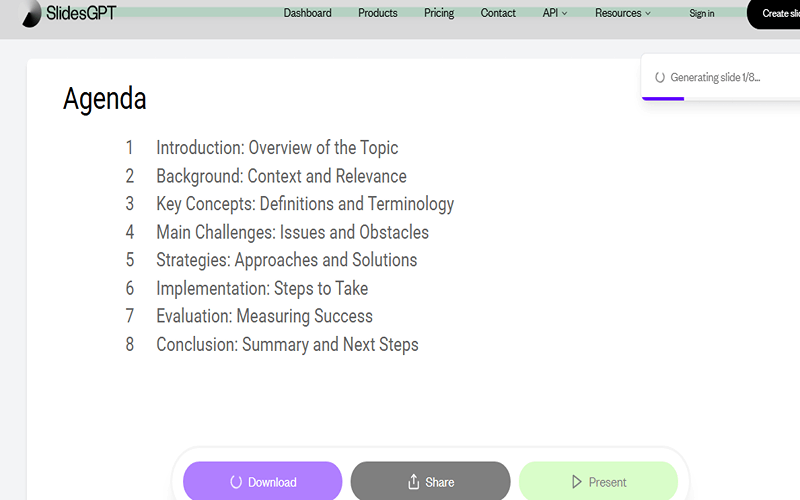
Step 4: Once all sides appear on your screen, which will usually take only a few seconds. You can manage them further if you want to make any changes.
- Read More: Fliki AI Review 2025: Features, Benefits, Pricing and How to use it?
- Read More: LiveChat Review 2025: Features, Benefits, Pricing, and Is It the Right Tool for You?
Benefits and disadvantages of SlidesGPT
The disadvantages and benefits of SlidesGPT are based on user reviews and how it gives the user experience to most people.
Benefits:
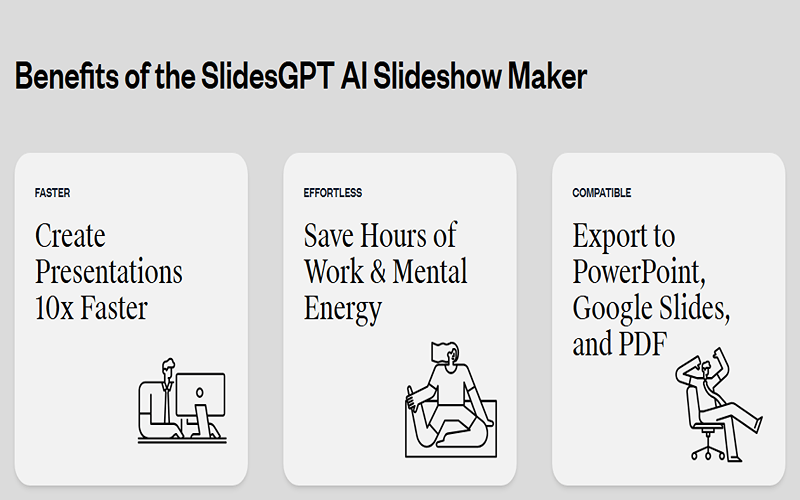
- The tool is easy to use; visit the website and start creating. It is as simple as it sounds.
- The AI allows you to export or present your slides in different forms: PDFs or Google Slides. It’s easy to download and post somewhere.
- It works fast. As we said before, you can create slides in just a few seconds. Add the information and wait a maximum of 10 seconds, and you all will get the PPT ready to use.
- It helps in saving your time, which can be wasted in typing long slides, and this can also make the brain feel tired. You can just focus on preparing to represent in the meeting rather than using it to create where people will hardly notice.
- Users get the option of adding animation and images to it. You get many options of images, templates, and fonts so that its visual quality can match with its information quality.
Disadvantages:
- The templates can look outdated sometimes.
- The website is not fully free.
- Information about the owners and their creators is not available.
- Users found some occasional issues.
- It can only be used for creating presentations, which may not be very useful to some users.
Pricing plans of SlidesGPT
SlidesGPT serves three pricing plans: –
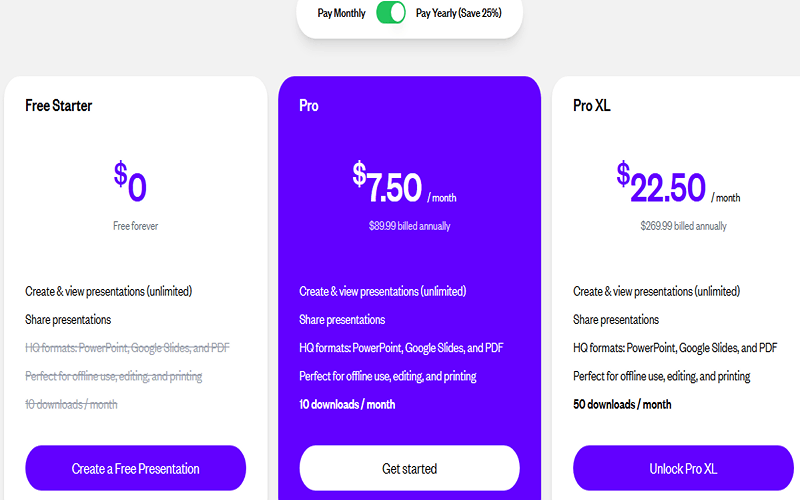
Free plan: It costs $0 and comes with limited features.
Features are
- Create unlimited presentations.
- Download and share the presentation.
Pro plan: The plan costs $7.50 on a monthly basis.
Features are
- View and create an unlimited presentation.
- Share presentation
- HQ formats are available.
- Use offline for editing.
- 10 downloads available only
Pro XL plan: This SlidesGPT pricing costs $22.50, and annually it costs $269.99.
Features are
- View and create an unlimited presentation.
- Share your work.
- HQ format available
- It can be used offline.
- 50 downloads available
FAQs:
Is SlidesGPT safe to use?
Yes, it is safe to use. You don’t have to worry about the misuse of your data; it’s fully legally certified to be used.
What makes SlidesGPT unique from similar tools with similar features?
SlidesGPT is considered a ChatGPT alternative for creating presentations. The only thing that makes them different from each other is that SlidesGPT is only for one purpose, and it has features that are only for the presentations.
Can users use their images and theme in it?
Yes, users are free to use it anywhere there is a match with their printing needs.
SlidesGPT is like your friend on days when you are tired and asked by your boss to create a presentation full of attractive visuals and slides. The pricing of this tool is also very reasonable, so that you don’t feel you are wasting money on a tool that is only made for one purpose. Trying it for free will also give you a lot of ideas about how it works and how it’s compatible with ChatGPT.


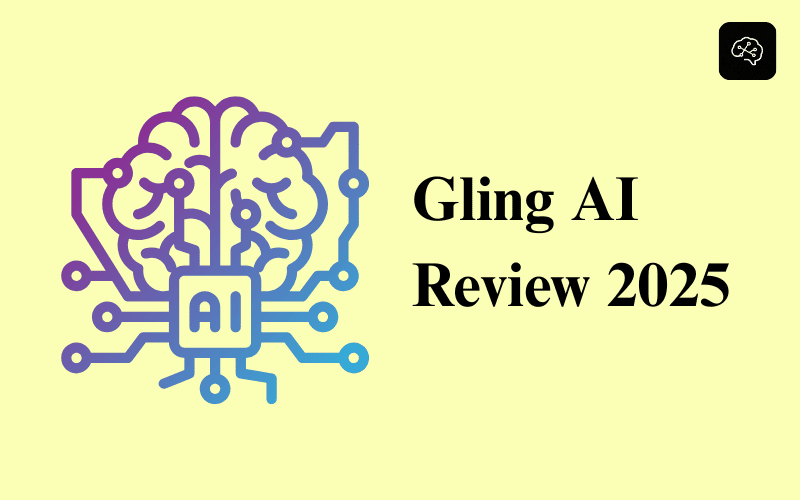

![Jamie AI Review 2025: Is This the Smartest AI Tool of the Year? [Honest Review]](https://ekagpt.com/wp-content/uploads/2025/05/Jamie-AI-Review-2025-1.png)